AddEvent Content Block Not Showing in Mailchimp
This help doc explains what to do if you are using the AddEvent Mailchimp Integration, but can't see the AddEvent Calendar Links App Content Block.
To use the AddEvent Calendar Links app, you need to be using the New Builder. If the Apps option does not appear when you attempt to add a content block while designing your Mailchimp email campaign, you are likely still using the Classic Builder.
To switch to the New Builder, go to your Account page and then Details and click on New Builder: Account -> Details.
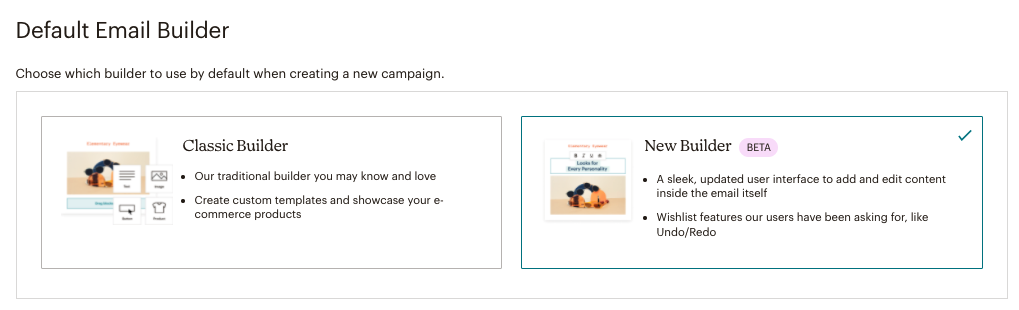
Please note this only applies to new campaigns that you create.
Now that you are using the New Builder, you will see the Apps option when adding a content block. See below:
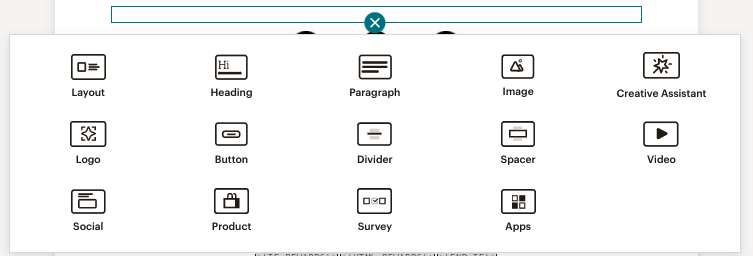
Click here for a video tutorial on how to use the AddEvent Calendar Links app for Mailchimp.
Updated about 1 year ago
