Update Account Information
This help doc explains how you can update the profile information in your account. You can change your full name, email address, and password via your Account page.
Update Name and Email
- Sign in to your account at AddEvent.com.
- Click the blue circle in the bottom left corner of the homepage.
- Click the Settings option (https://dashboard.addevent.com/account/your-info) to get to the Your Info section.
- Click the edit icon for name and or email, enter your new details, and click Save.
Update Password
- Sign in to your account at AddEvent.com.
- Click the blue circle in the bottom left corner of the homepage.
- Click the Settings option (https://dashboard.addevent.com/account/your-info) to get to the Your Info section.
- Click the edit icon for password, enter your current password, enter your new password, and click Save.
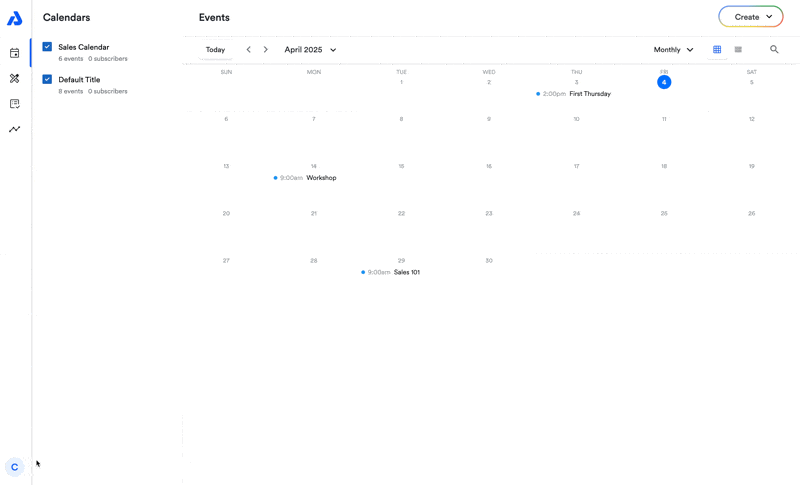
Password requirementsYour password must meet the following requirements:
- at least 14 characters long
- contain 1 uppercase letter
- contain 1 lowecase letter
Updated 4 months ago
