Subscription Calendar Troubleshooting
This help doc explains the various ways to troubleshoot your subscription calendar.
Sometimes, after subscribing to a calendar on your laptop, you might not see it sync to your phone or tablet. In that case, follow the troubleshooting steps for your calendar system to make sure the calendar feed is synced across your devices.
Apple Calendar
Subscription calendar not syncing across devices
The subscription calendar is not being synced with the iPhone Apple calendar app because Apple does not sync subscription calendars between mobile and desktop/iCloud
The user will need to subscribe separately on both devices to ensure that the subscription calendar is subscribed/appearing on both devices.
Google Calendar
Subscription calendar not syncing across apps
If you subscribe using an iPhone and Google Calendar but it's not synced with your iPad's Google Calendar app, you will need to sync the calendars across your devices. To do this, ensure you’re signed into iCloud with the same Apple ID on your iPhone and iPad. To do this, follow the steps below:
- Open the Settings app.
- Tap your name at the top and choose iCloud. If you use iOs 10.2 or earlier, tap Settings > iCloud.
- Enable the Calendars toggle. Make sure it's enabled on both iPhone and iPad you want to sync.

Events not appearing
Events from the subscription calendar are not showing in the Google Calendar app
If a calendar subscriber is reaching out saying the events are not showing up on their calendar but tells you that they subscribed, make sure that the subscription calendar is checked on the user's "Other calendars" section. Selecting the calendar shows the events in the calendar view. If it is not selected, it will look as if there are no events on the calendar.
If the calendar is unchecked in the list, they should check it. If it is "checked" to be in view but there are still no events, they need to re-subscribe to the calendar.
See below for example that the subscription calendar is checked/selected to be in view on desktop.
| Google Calendar on a desktop: | Google Calendar on an Android |
|---|---|
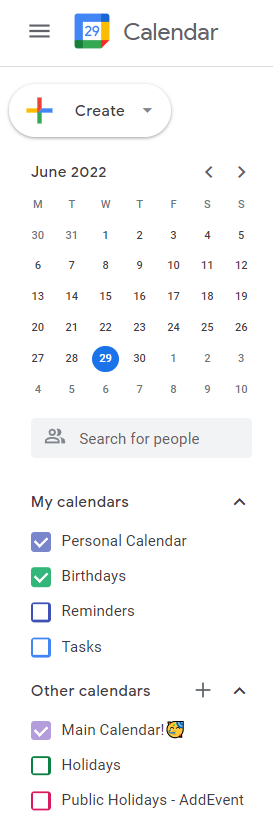 | 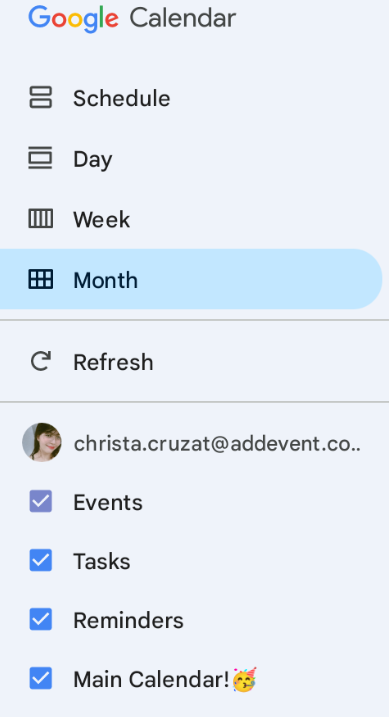 |
On Apple Mobile: See below for an example that the subscription calendar is checked/selected to be in view on mobile.

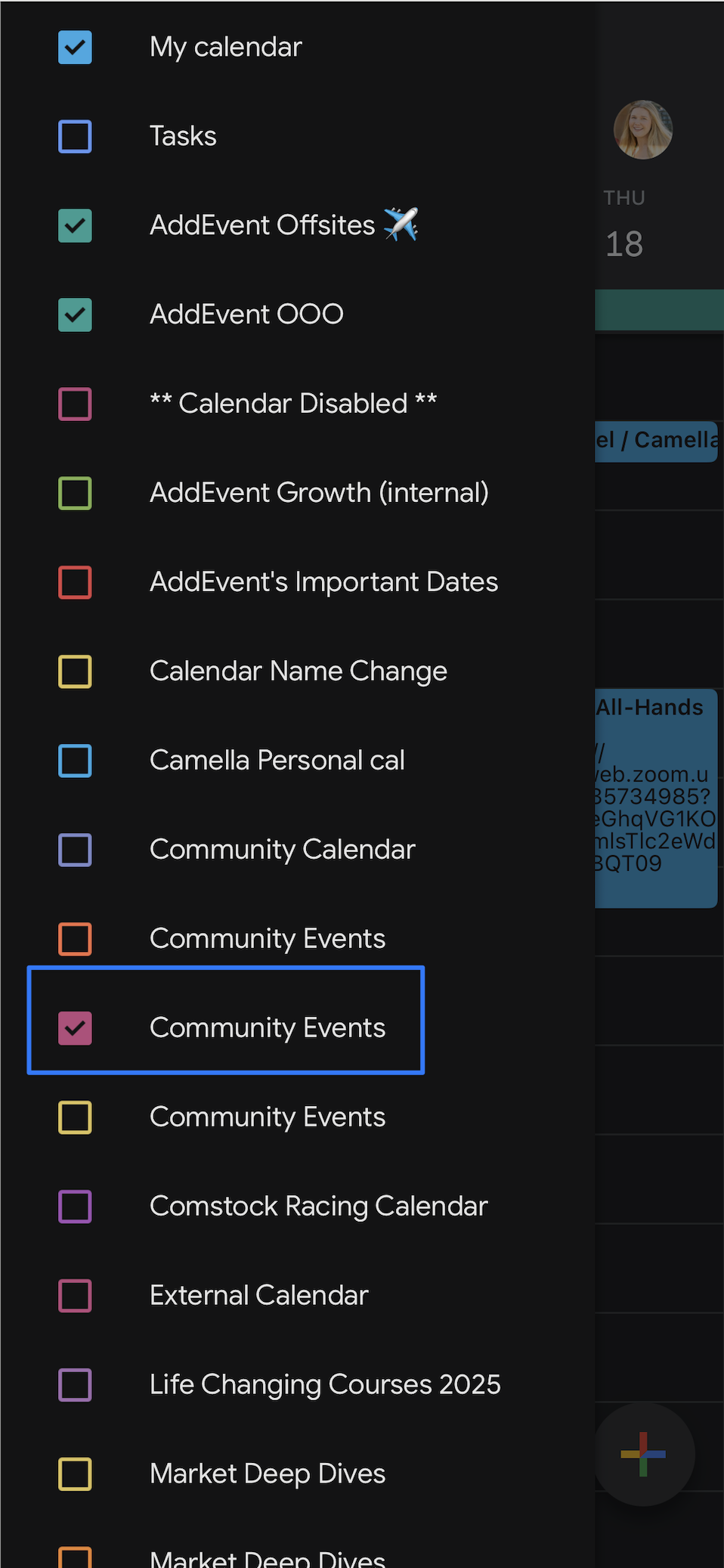
Updated 3 months ago
