QR Codes for Calendars
AddEvent provides a QR you can use to easily share the Calendar landing page with your users! Possible use cases might be to put it on physical objects, like flyers, or Hyperlink the QR code image so a user can still tap the QR code (if viewing it on their phone's email app) or scan it from their computer screen using their phone.
Sharing the QR Code
-
Open the calendar landing page for the calendar you want the QR code for.
-
Click the Share Icon(
 ) in the top right-hand corner of the page.
) in the top right-hand corner of the page. -
Copy the QR code image, and then paste it wherever you'd like it to be accessible by your users.
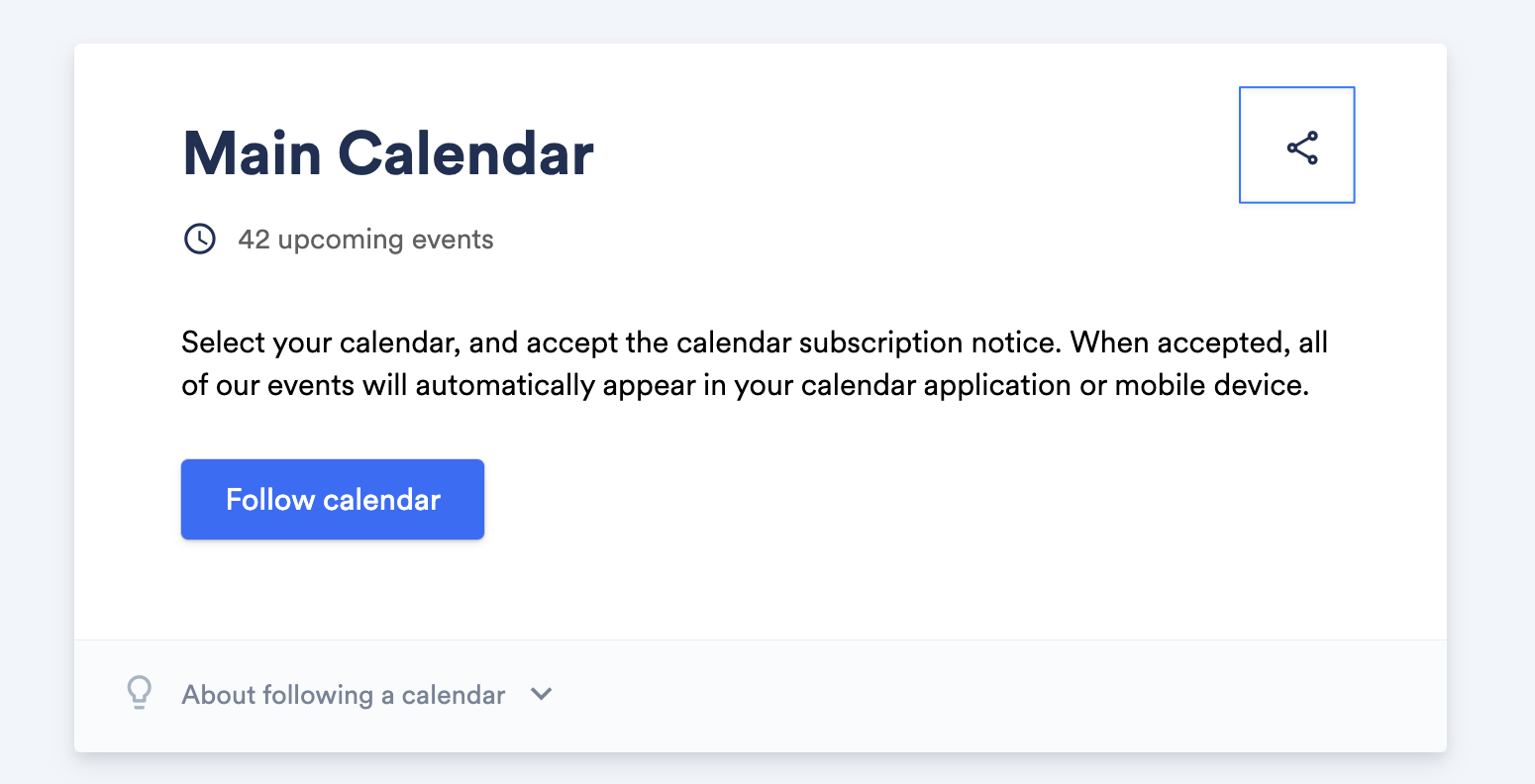
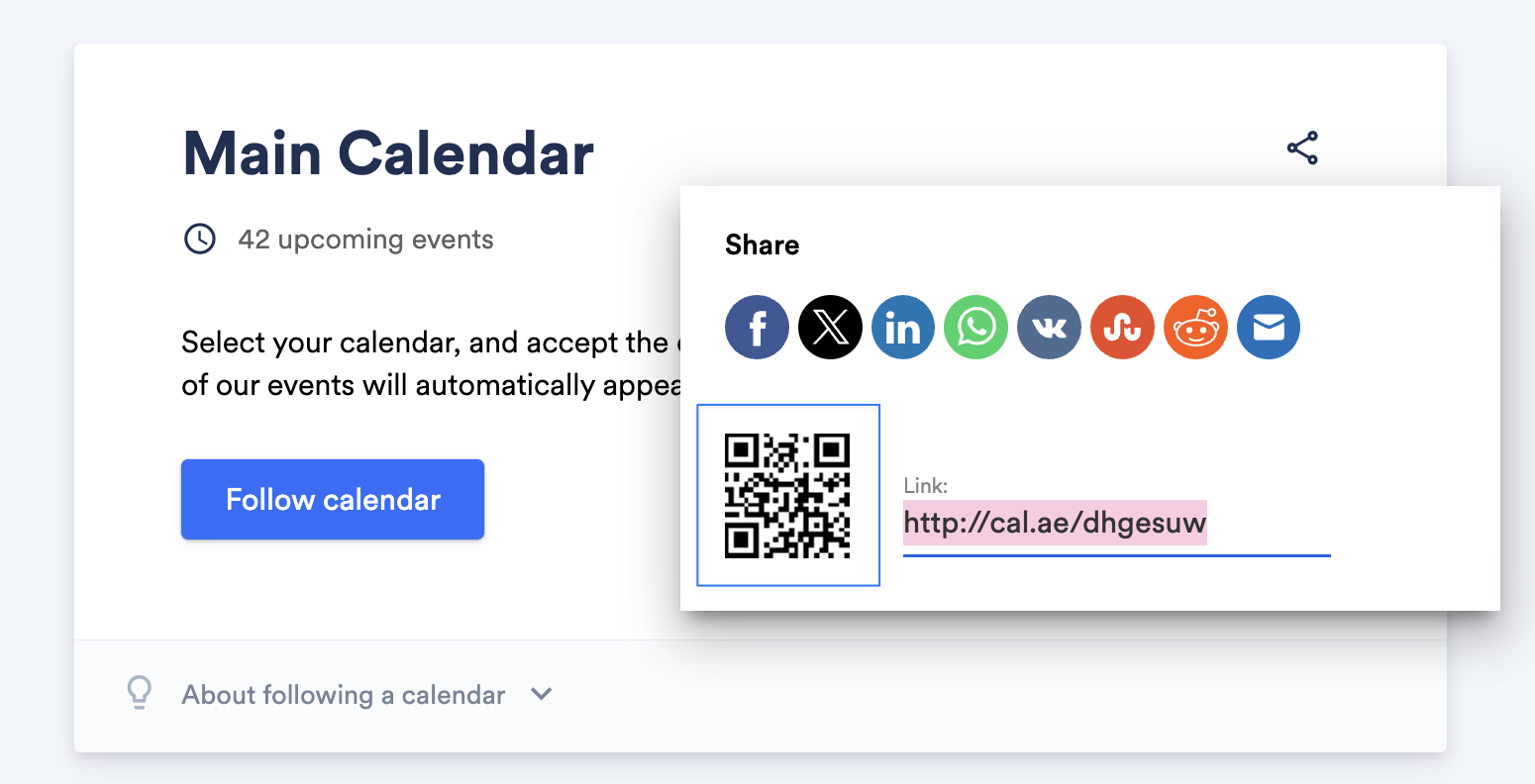
Use Case Ideas
Not sure where to put your new event QR code? Here are some ideas to help inspire you!
- Upcoming Podcast Season Calendar: Flyers or on social posts.
- Local Venue Schedule: Put it on flyers and hang them up around town.
- Special Promotions Calendar at your Store: Put it on your receipts for customers to scan.
This is not a ticket/check-in code! The QR code behaves exactly the same way as the landing page links (both full and shortened). The QR code is a different format to allow you to share your calendar or event in creative ways.
Updated 5 months ago
