Edit a Calendar
Editing a calendar in AddEvent allows you to update settings, sync events from external calendars, and configure subscriber options. Follow these steps to access the editing page and make the changes you need.
Accessing the Calendar Editing Page
- In your AddEvent dashboard, locate the calendar you want to edit on the left side of the screen and click the calendar's title.
- Click the three dots on the calendar details page and select edit.
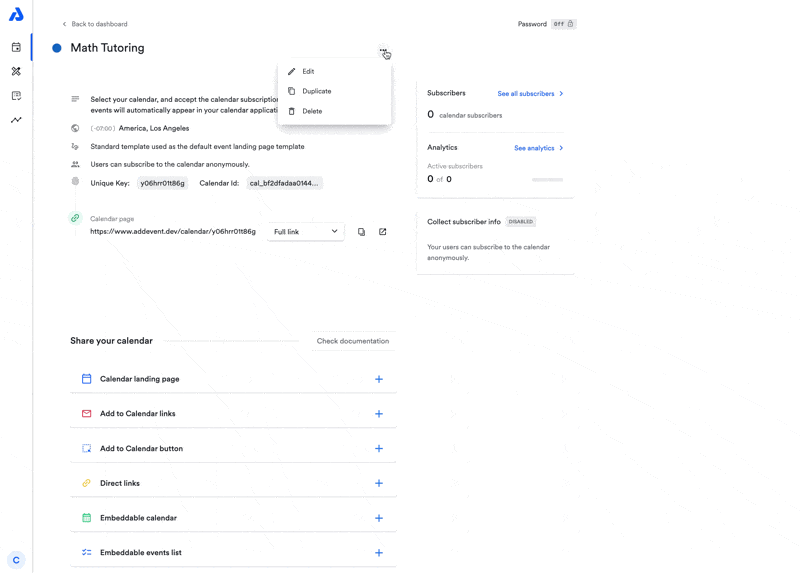
What You Can Edit on a Calendar
Once you’re on the editing page, you can modify various settings for the calendar:
- Title
- Internal title
- Description
- Calendar time zone default
- Event template default
- Calendar subscriber information collecting settings
Updated 9 months ago
