Embed on Wix
This help doc will show you how to embed AddEvent solutions in the Wix site editor.
-
Log into your Wix account.
-
Go to your website/page where you would like to embed the AddEvent tool.
-
Click Add Elements from the left side toolbar, and select Embed code.
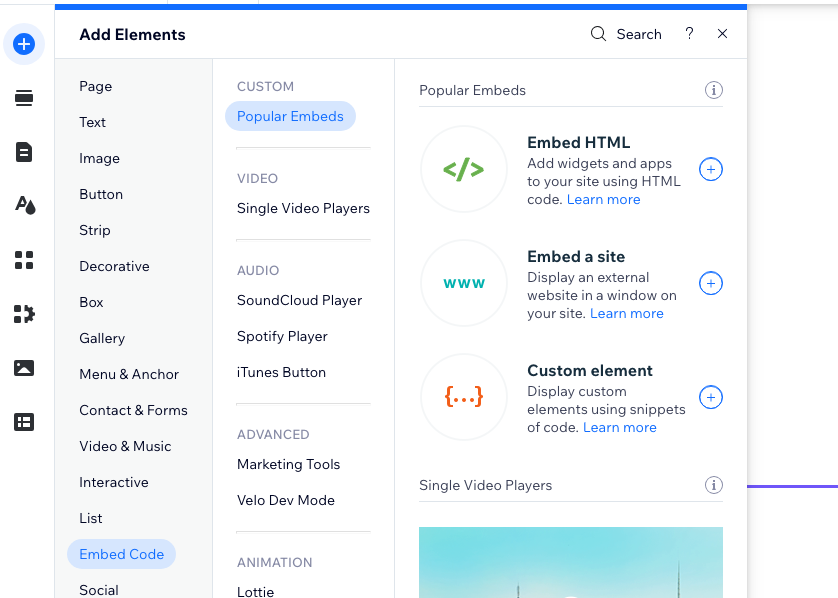
-
Choose the Embed HTML option.
-
Resize the element to be as big as you'd like the AddEvent tool to be.
-
Where it says: Add your code here, paste the code you copied from the AddEvent embeddable tools.
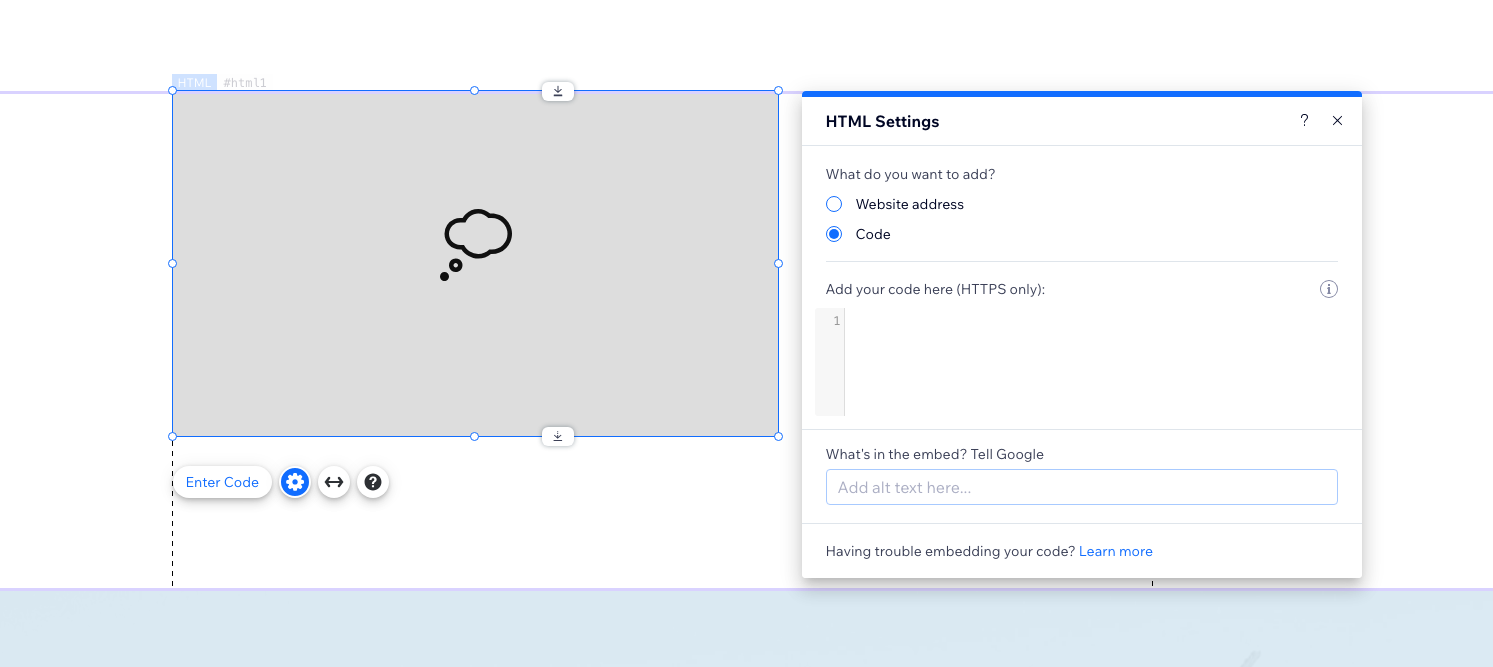
-
You should see the AddEvent tool you picked to appear in real time, allowing you to adjust the size of the boxes as needed!
-
Update, and then click Publish.
Follow the instructions listed in this help doc to get the code to embed your calendar.
Embeddable Calendar Demo on Wix
If you would like to preview what an embeddable calendar on Wix looks like, please see our Demo calendar here: AddEvent Wix Demo
Updated 4 months ago
