Direct Links for RSVP Events
This help doc explains how to use direct links for RSVP events. The main use of direct links is when you share an event with your internal company/community, and everyone uses the same email service. It allows them to add events directly to their calendar.
How to Share Direct Links for RSVP Events
- Scroll down to the Direct Links section of your event details page.
- Click the + sign next to the Direct Links menu to expand it.
- Copy the direct link of the calendar service that you want to share your event on, simply by clicking the link.
- Paste it in your email or on social media!
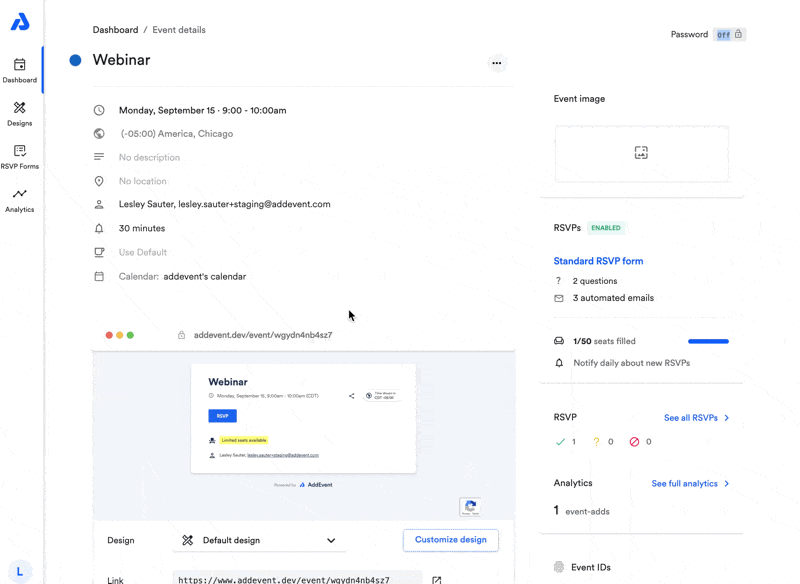
Tips for Best Practices
- Using Add to Calendar Links: If your audience uses various calendar platforms, consider sharing the "Add to Calendar" links or the event landing page link instead. These options provide access to multiple calendar platforms, enhancing the user experience.
- RSVP Limitations: Be aware that once an attendee registers/RSVP's to your event, the direct link will no longer redirect them to the registration page, as their details have already been collected.
Updated 5 months ago
What’s Next
