Embed on Yola
This help doc explains how to embed calendar tools on your Yola website.
-
Log into your Yola account.
-
Open the page where you want to insert your AddEvent embeddable calendar, event, or event list.
-
Go to Widgets.
-
Select Popular from the drop-down menu.
-
Drag and drop an HTML widget onto the page.
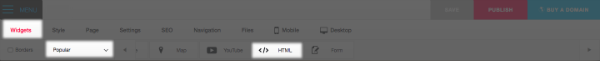
- The HTML Editor will open up, allowing you to write or paste your AddEvent embed code.
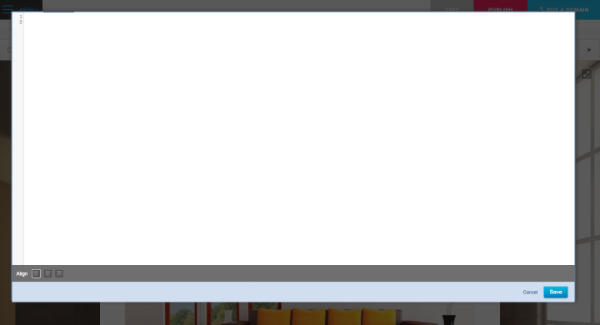
- When you are done, click Save.
Follow the instructions listed in this help doc to get the AddEvent embeddable calendar code.
Updated about 1 year ago
