Delete an RSVP Event
This help doc explains how to delete an RSVP event and how that affects your usage limits and attendee data.
Deleted events cannot be recovered - delete with caution!
Delete an RSVP Event
There are two ways you can delete an RSVP event in AddEvent.
To delete from the event details page:
-
Click the three dots icon, and then select Delete.
-
Confirm the deletion by clicking Confirm in the following pop-up window.
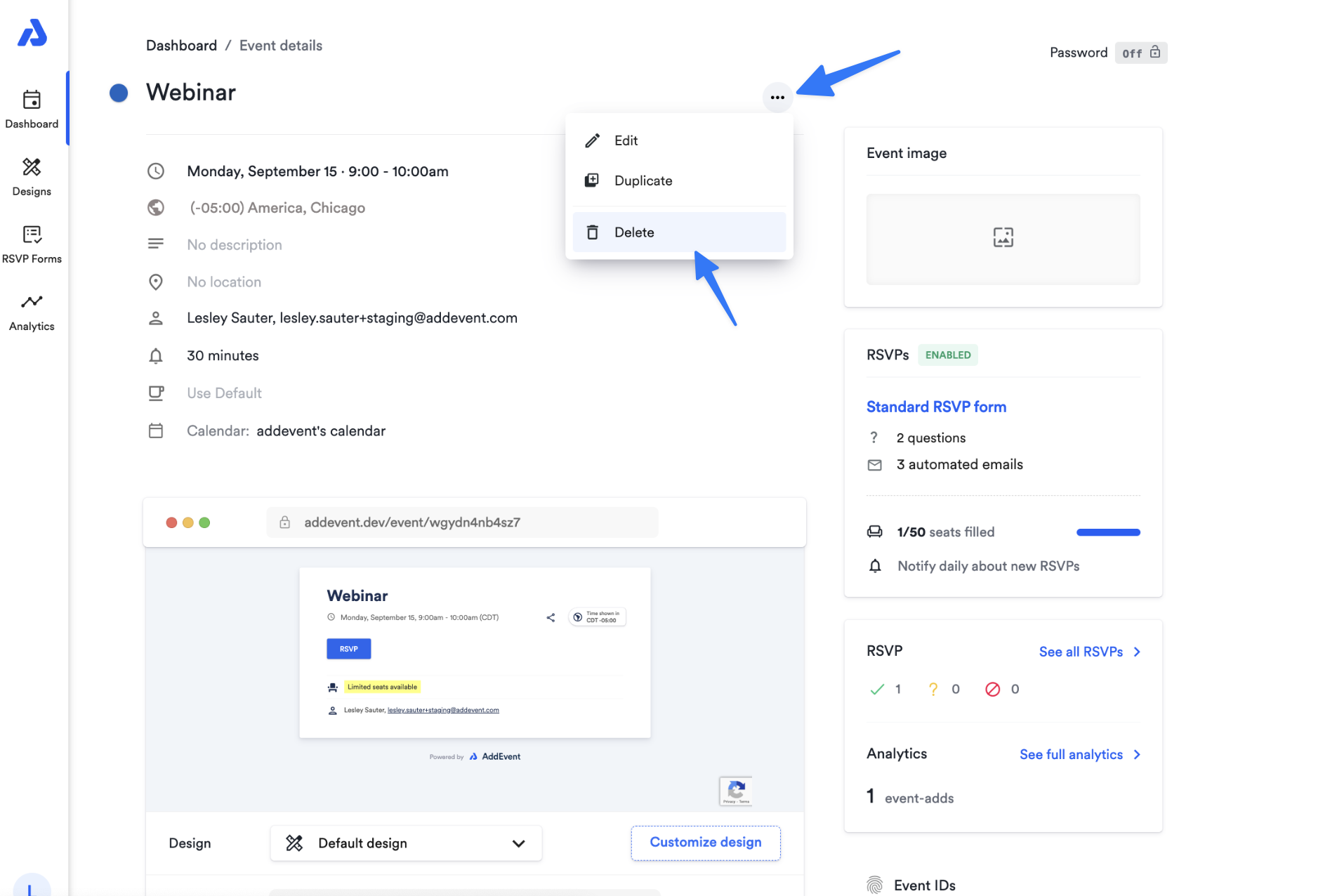
To delete an event from the Dashboard:
- Select the event from either the Calendar or Schedule view.
- Click the three dots icon found on the upper-right hand corner of the pop-up window.
- Select the Delete option from the dropdown list.
- Confirm your deletion the following pop-up window.
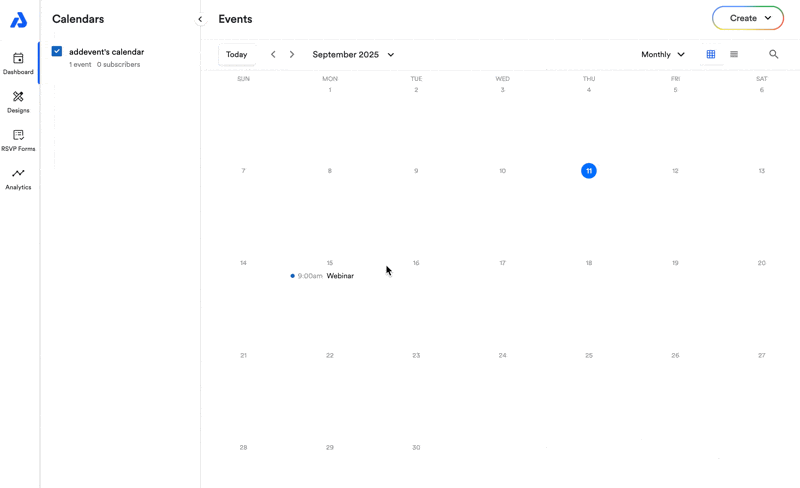
What happens when I delete an event?
End-users Calendars
Deleting an event does not remove it from your end-user's calendars unless you are using a Subscription Calendar. See here for more details on when you can expect the event deletion to reflect on subscribers' calendars.
Usage Stats
If you delete an event that has already had interactions—such as attendees adding it to their calendars or submitting an RSVP—deleting the event will not decrease your "events created" or "event-adds" usage totals. Once an event has been interacted with, it will always count toward your event and event-add limits for the current usage period, even if you later delete it.
In short, once an event has any engagement, it permanently affects your usage statistics for that period, regardless of deletion.
Can an RSVP Event Be Recovered?
RSVP events are, unfortunately, deleted permanently. The RSVP event details cannot be recovered, including RSVP attendee data.
Updated 5 months ago
