Configure Data Capture
This help doc shows how to anonymize geolocation data collected using some of the AddEvent tools. We collect geolocation data from end-users when they visit your event or calendar landing pages, embeddable widgets, or click Add to Calendar or Follow Calendar buttons or links.
To anonymize the geolocation data, please follow the steps below:
-
Sign in to your account at AddEvent.com
-
Click the account dropdown in the top right corner of the homepage
-
Click the Account option in the dropdown menu to navigate to your Account Page (https://dashboard.addevent.com/account/settings)
-
Click Settings
-
Click the Data capture tab and then disable the data capture toggle off "Anonymize geolocation data"
-
Click Save
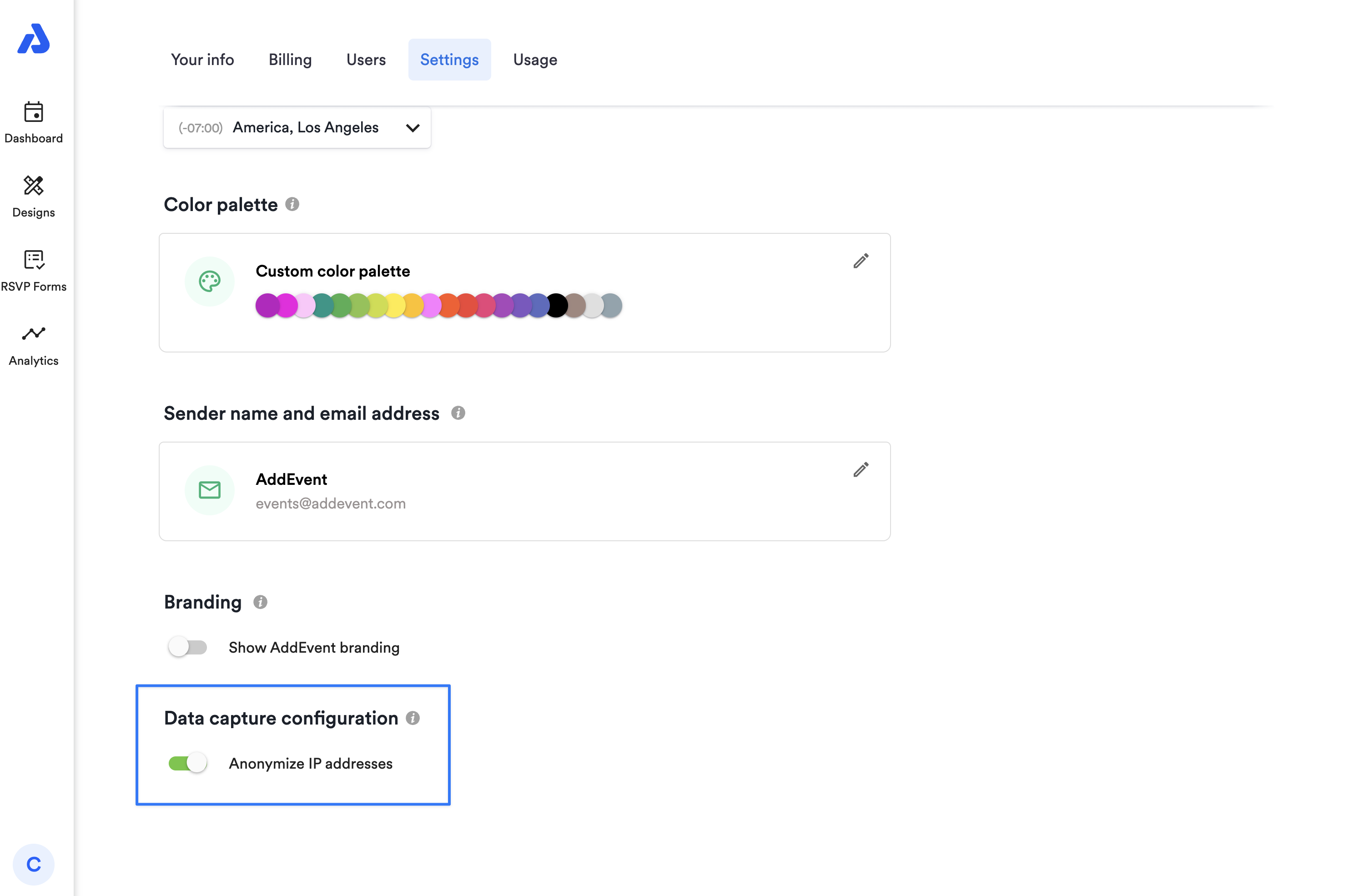
If the user is located within EEA (European Union), the geolocation data is automatically anonymized.
Updated about 1 month ago
