Remove an RSVP Attendee
This help doc explains how to remove an RSVP attendee from your event directly within your account. Follow these steps to ensure the attendee is successfully removed.
Removing an RSVP Attendee from Your Event
To remove an RSVP attendee from your event, follow the steps below:
-
Go to your Event details page.
-
Click See all RSVPs on the right-hand side of the page.
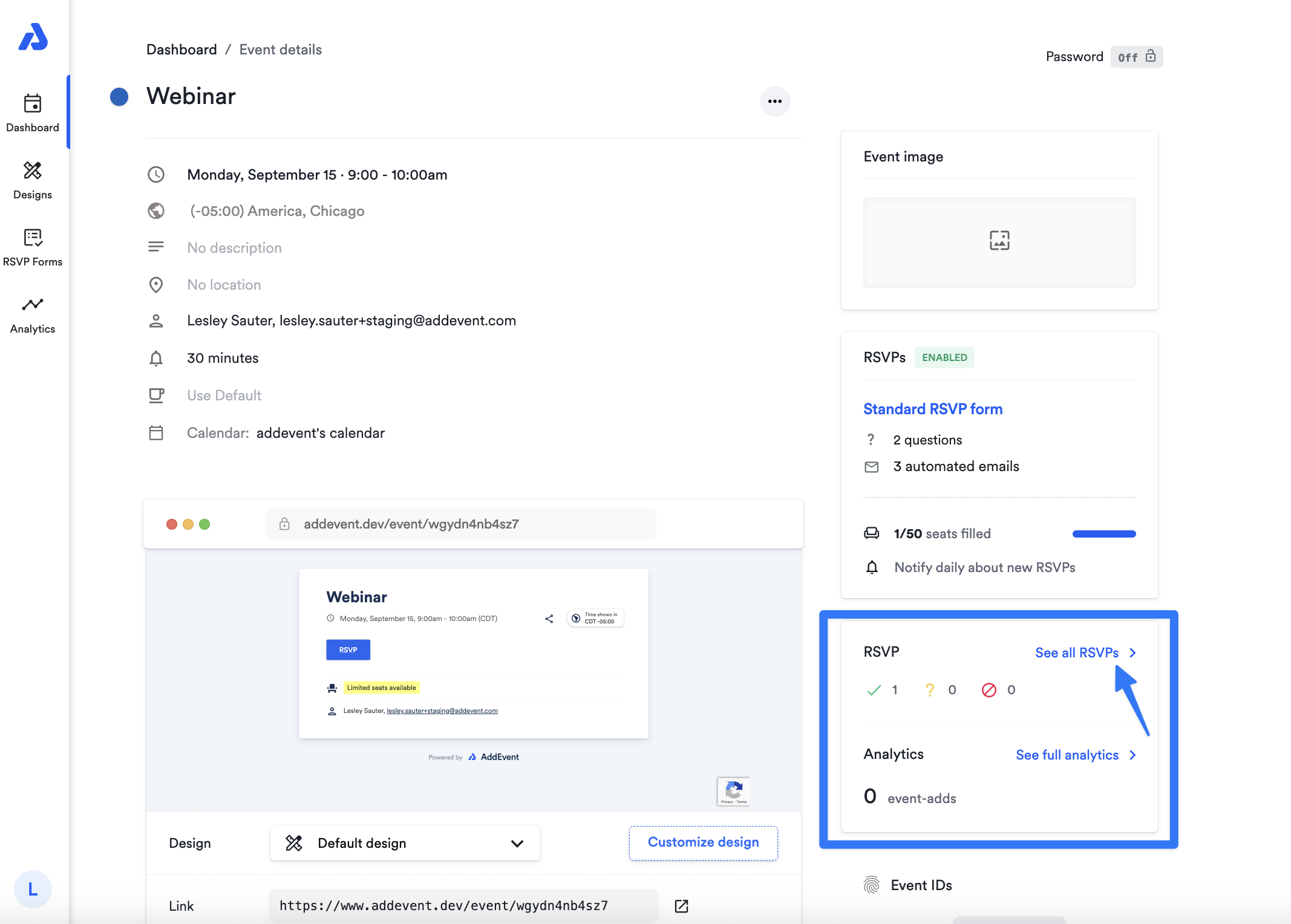
-
Locate the attendee you want to remove from the list of attendees, and click the Trash Can icon next to the entry you want to delete.
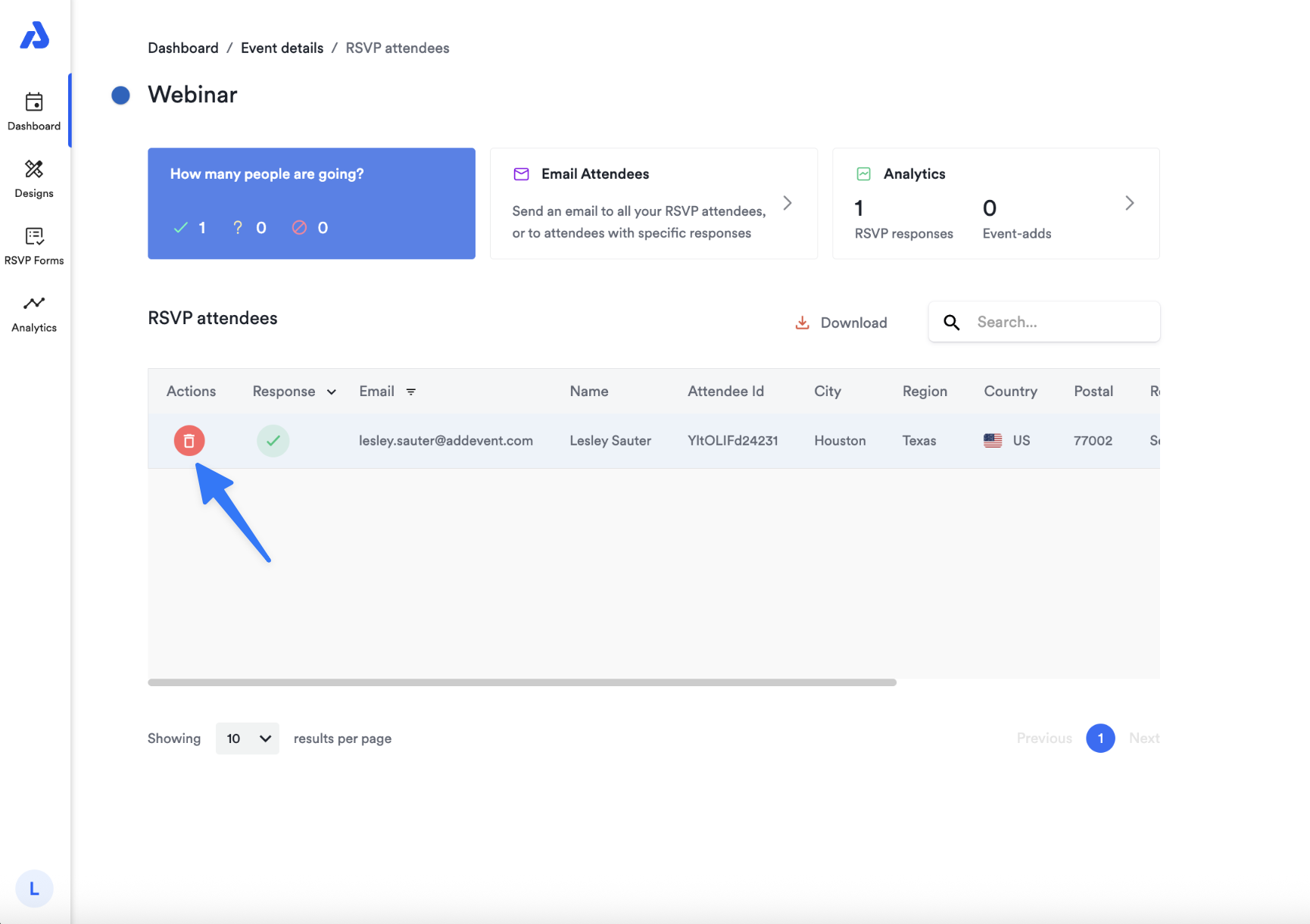
-
Confirm the deletion on the pop-up menu to permanently delete the RSVP attendee data.
Removing an attendee will update your RSVP list, ensuring you have an accurate record of confirmed participants for your event.
This will also remove the attendee from receiving any further emails set for this event (via the RSVP form).
Updated 3 months ago
