How do hyperlinks work in event descriptions?
Adding a hyperlink in an event description can be a great way to direct attendees to a specific webpage. However, it’s important to note that hyperlinks may not display as expected in all stages of the event sharing process. Here’s how hyperlinks behave and what to expect:
How Hyperlinks Appear in Event Landing Pages
When a hyperlink is added to an event description, it will display correctly and work as intended on the event landing page. Attendees can click the link directly from this page to open the linked website.
How Hyperlinks Appear in Calendar Apps After Saving
After an attendee saves the event to their calendar, the hyperlink may appear broken. When we say the link is "broken," we mean that the text and the hyperlink URL will separate. For example:
- The text of the link will appear first.
- The actual URL will follow, appearing separately, often on a new line.
This split presentation of the hyperlink can make it harder for attendees to recognize it as a clickable link once the event is in their calendar app.
Example of Hyperlink Behavior
In the example below, a link to the Help Center is added in the event description. On the event landing page, attendees can click the link directly. However, after saving the event to their calendar, the link and text separate, as shown in the images below:
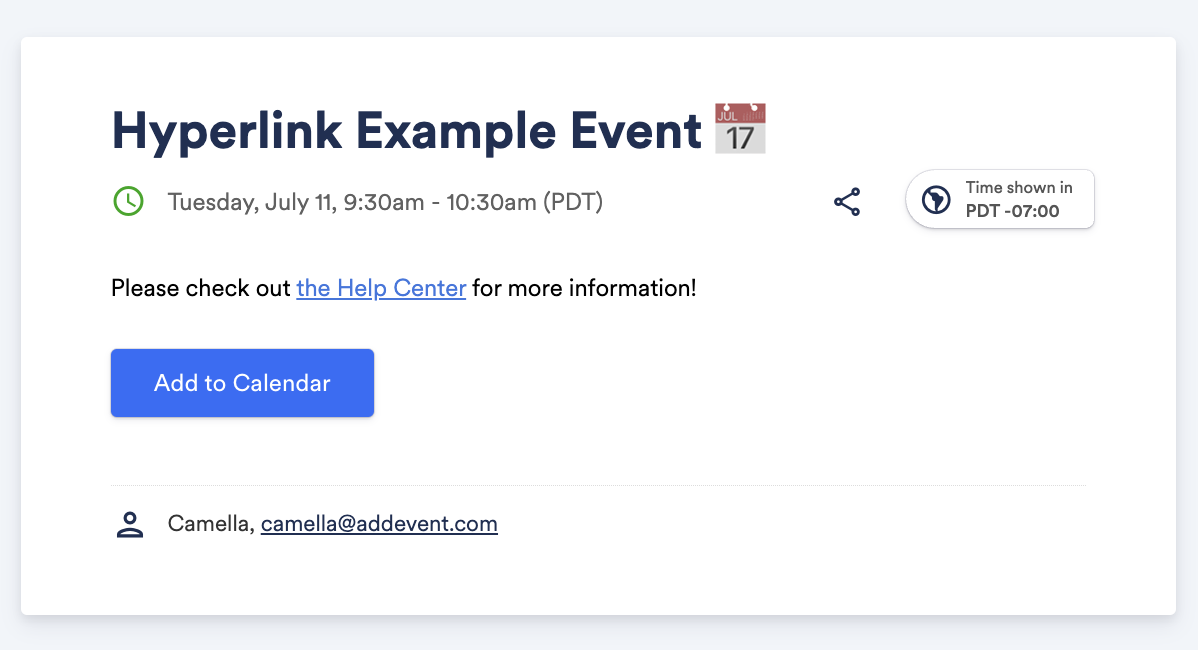
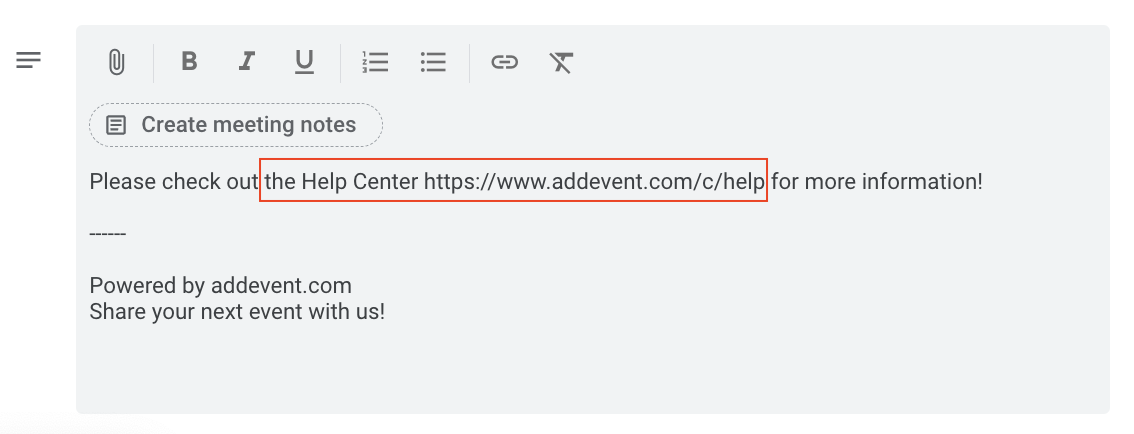
By understanding these limitations, you can plan to include hyperlinks where they will be most effective.
Updated about 1 year ago
