Render a Recurring Event as a Single Occurrence
This help doc explains how to share a recurring event (a single event that occurs multiple times) as a single occurrence. Normally, sharing a recurring event includes all the occurrences of the event with each sharing method. When an end-user adds the event to their calendar, all of the occurrences are included. If you share a recurring event this way, only the next occurrence of this recurring event will be shared with your end-users instead of all the occurrences of the event. See the example below.
A recurring event that has been rendered as a single instance
From the Event page:
The event landing page link, when shared as is: https://www.addevent.com/event/VA14528529
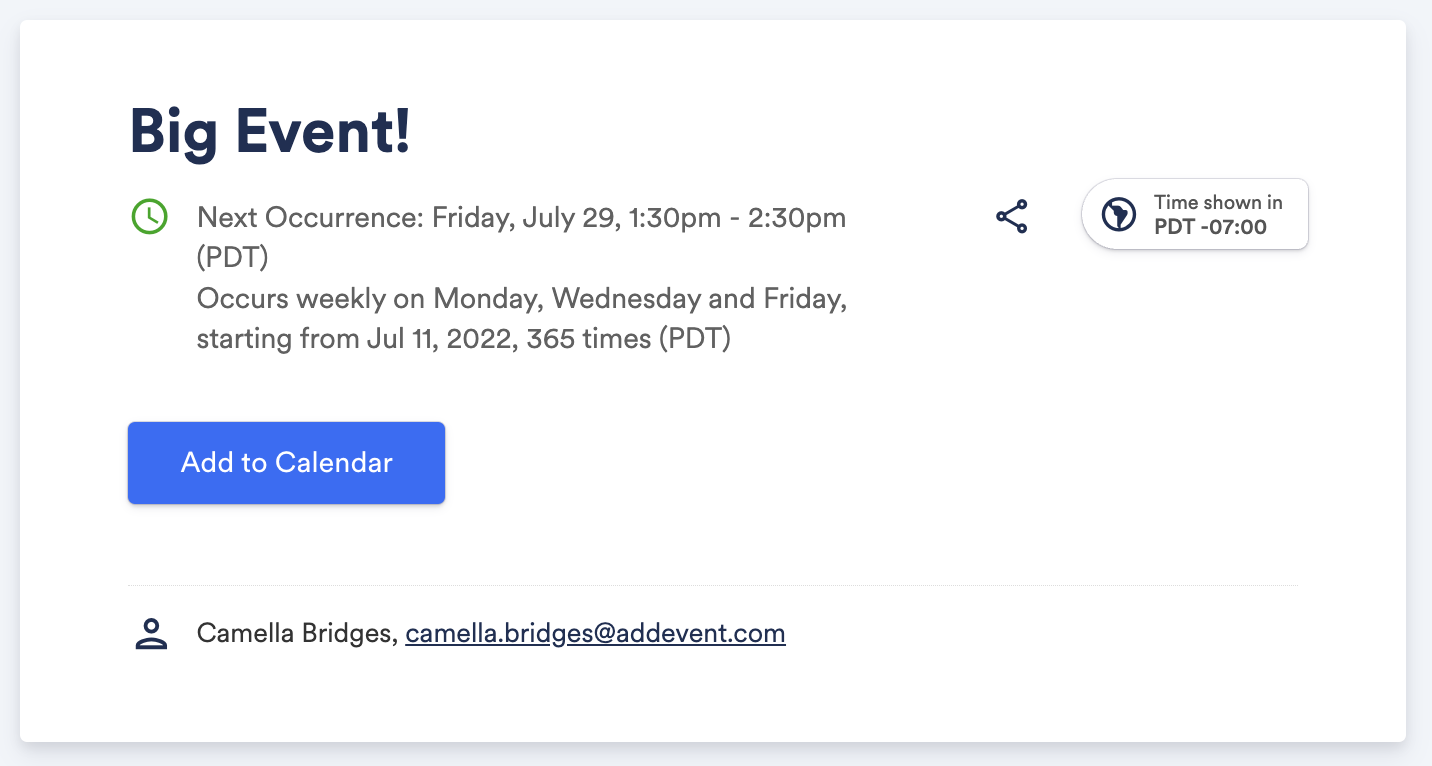
Event landing page as a single occurrence:
Add /single to the end of the landing page link to share only the next instance of the recurring event: https://www.addevent.com/event/VA14528529/single
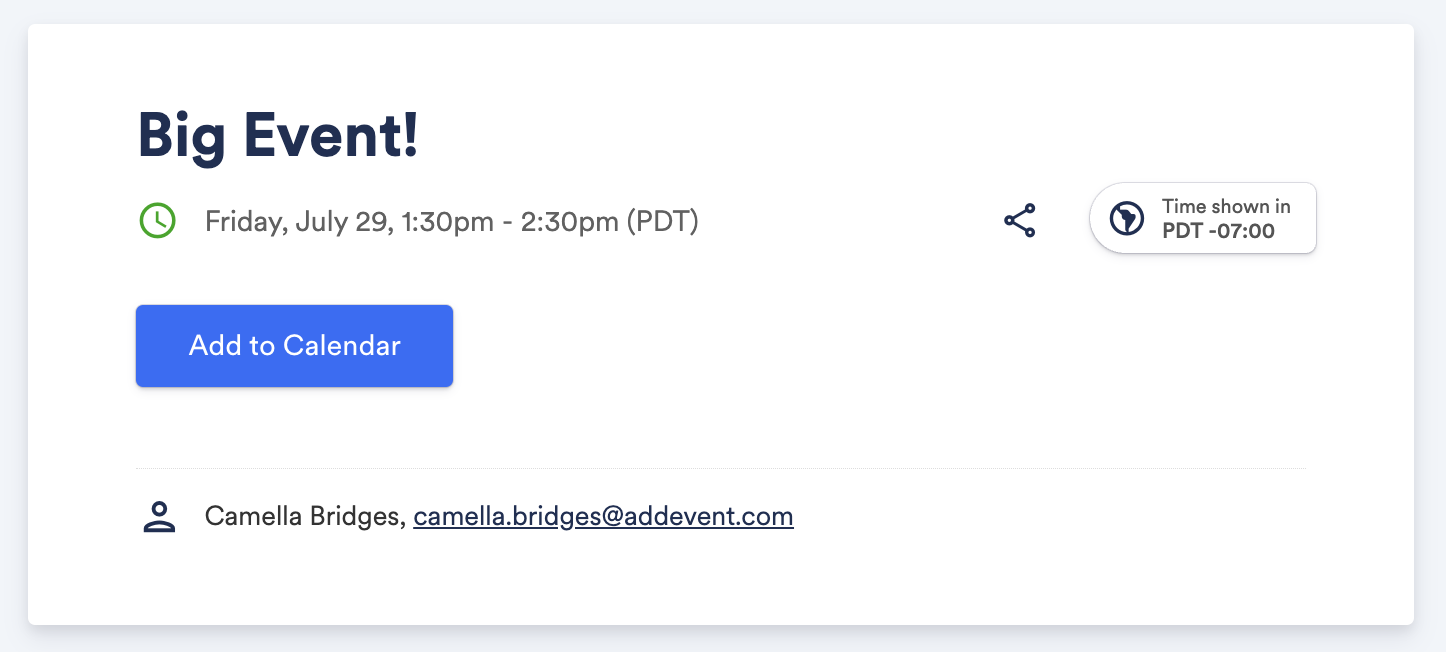
Add to Calendar (direct) example:
https://www.addevent.com/event/VA14528529+google/single
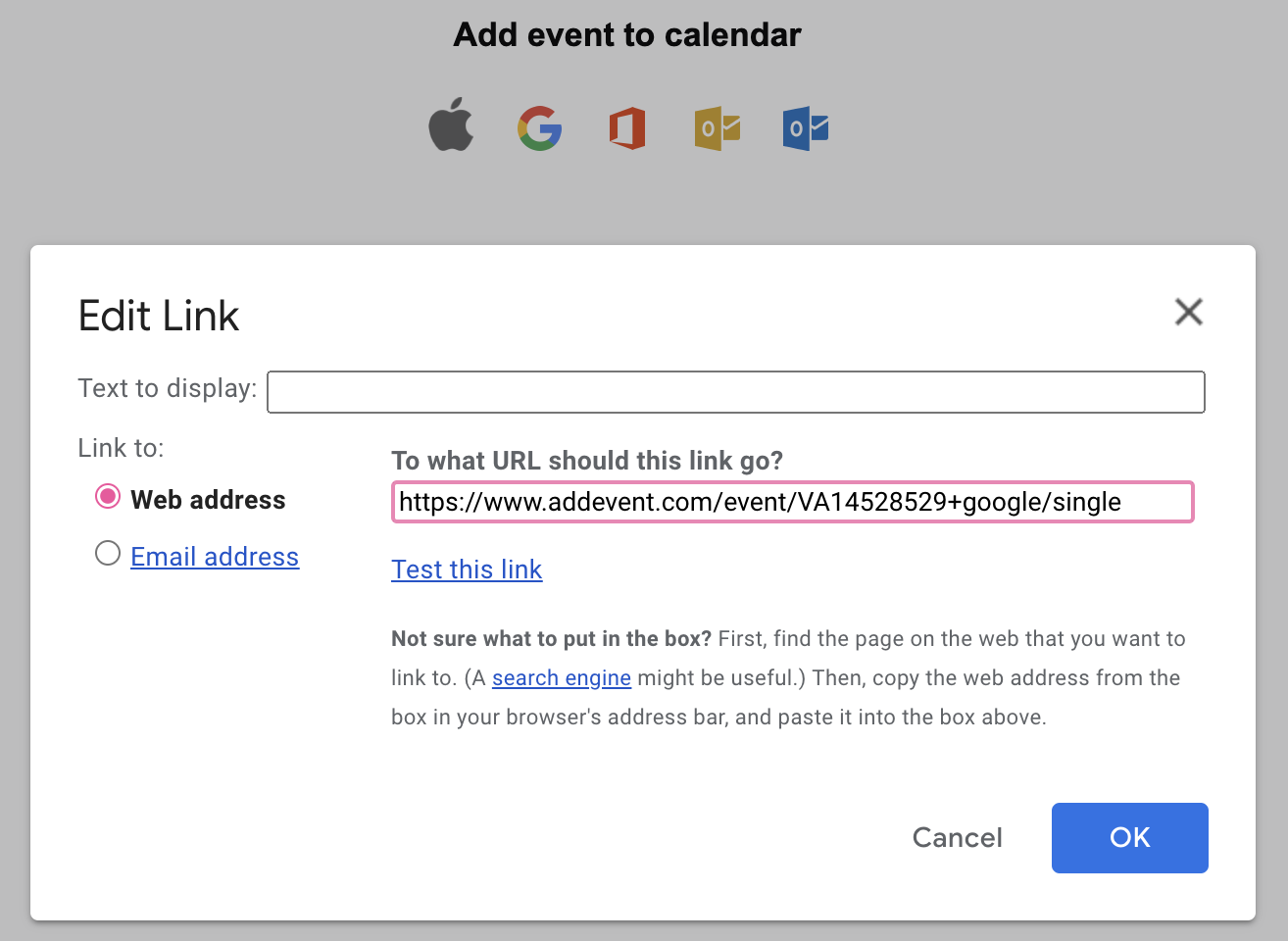
Add To Calendar Button
To render a recurring event as a single instance when using an Add to Calendar button, you need to add the attribute data-single=true to the script. Below is an example of the modified code:
<a title="Add to Calendar" class="addeventatc" data-id="VA14528529" data-single="true" href="https://www.addevent.com/event/VA14528529 " target="_blank">Add to Calendar</a>
<script type="text/javascript" src="https://cdn.addevent.com/libs/atc/1.6.1/atc.min.js" async defer></script>Please note that rendering a recurring event as a single instance does not apply to events with RSVP enabled. You cannot collect information from your attendees and render the recurring event as a single instance.
Updated about 1 year ago
