Manage an Event Series
This help doc explains how to create an event series. Creating an event series is perfect for when you want each event to be treated individually (unlike a recurring event). You can select the days you want the event series to occur on one by one, and if you'd like them duplicated, you can select the weeks you'd like them to occur on if you'd like them to be duplicated until a specific date is reached.
Creating an Event Series
You can only create an event series in the event's creation. You cannot change an event you have already created into an event series. Here are the steps on how to create an event series:
-
Click the Create button on the upper left part of the dashboard and select Event.
-
Select the dropdown that says "single event" to see the list of event types and select Event Series.
-
Click into the Event Series box to customize the frequency of your events.
-
Click Save.
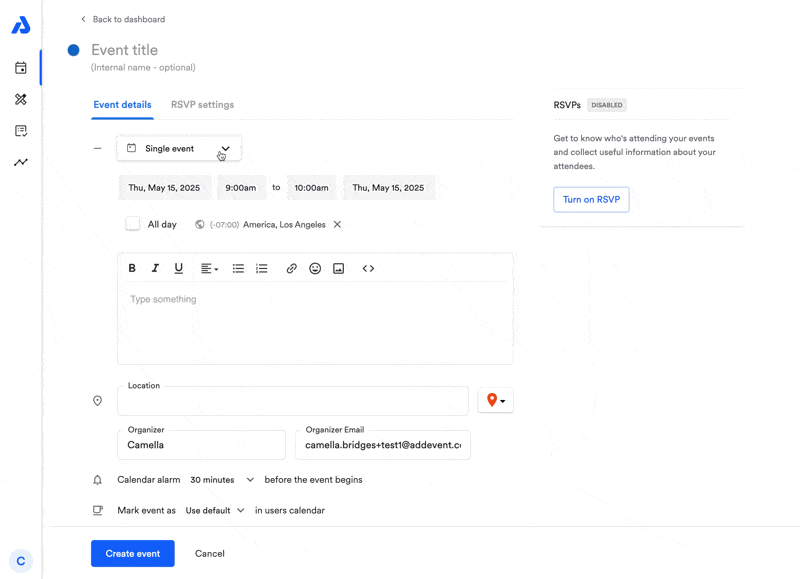
Repeat Events Within a Date Range
When you select days and have them duplicated until a specific date is reached, follow these steps:
- Select the days you'd like the event series to take place by simply ticking the box to the left of the day you'd like to select.
- In the middle column, select the date you'd like your event series to start and end by clicking each date in the calendar. Alternate months by clicking the arrows at the top of the calendar.
- The summary in the right column will summarize in words how your event series will take place.
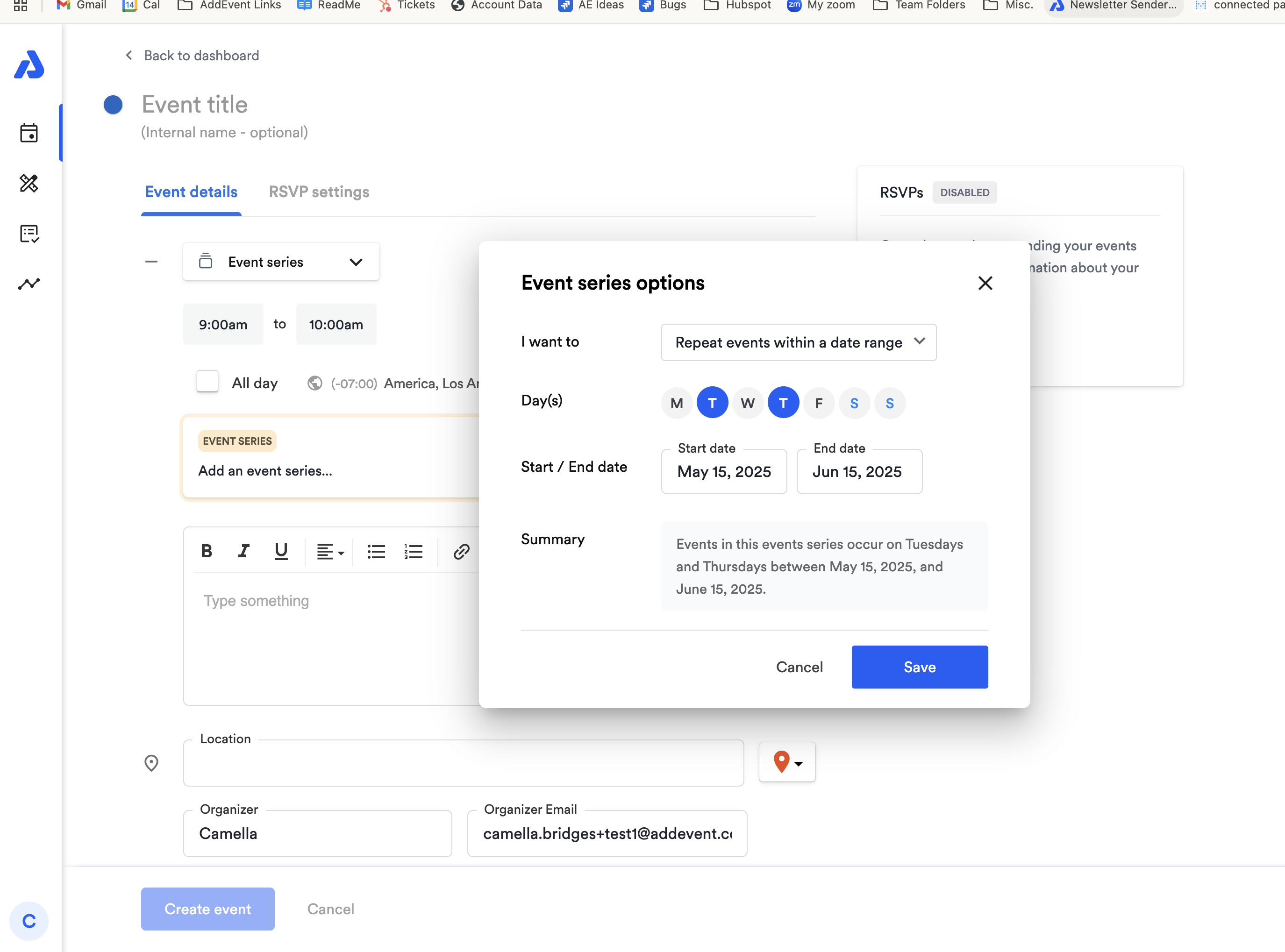
Repeat Events on Specific Weeks
When you select days and have them duplicated for specific weeks, follow these steps:
- Select the days you'd like the event series to take place by simply ticking the box to the left of the day you'd like to select.
- In the middle column, select the weeks you'd like your event series to duplicate and click on the arrows at the top of the calendar to alternate months. You can select as many weeks as necessary.
- The summary in the right column will summarize in words how your event series will take place.
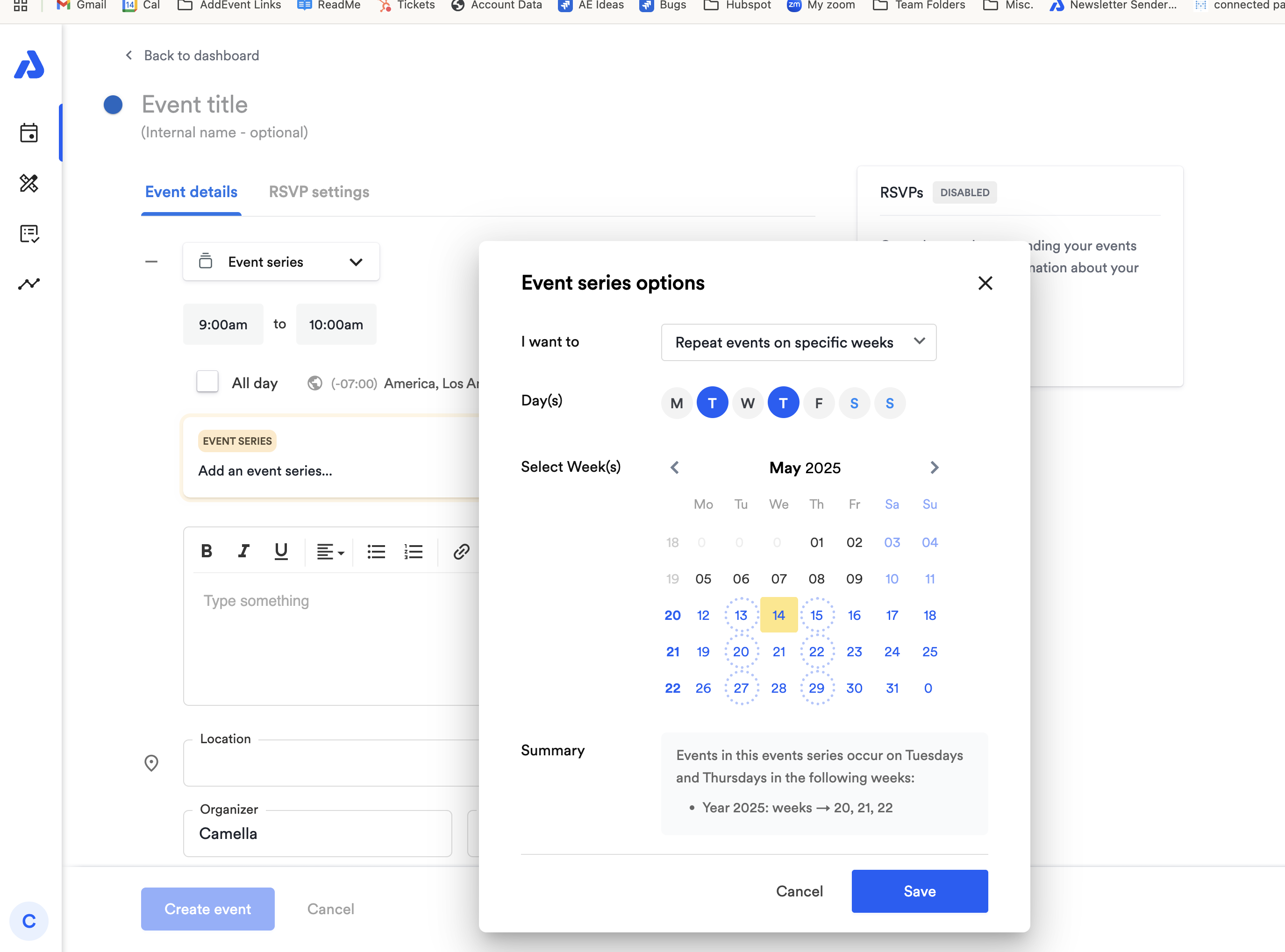
Select Days One-by-One
When you select days one by one, follow these steps:
- Select the days you'd like your event series to occur on and click the arrows at the top of the calendar to alternate months.
- The summary in the right column will summarize in words how your event series will take place.
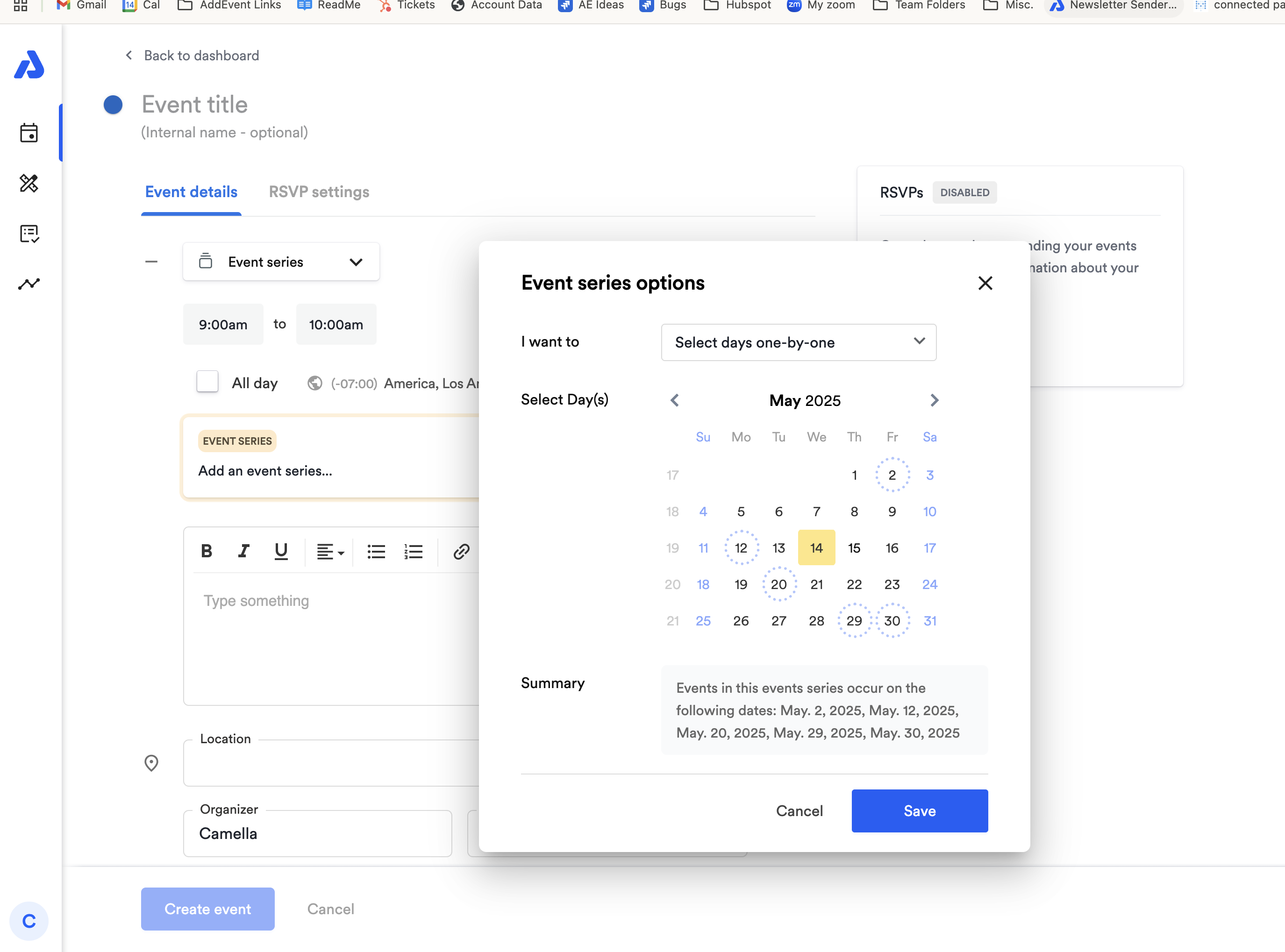
Sharing Event Series
Event series are individual events that are created at once. You can edit and delete them individually, and sharing them is the same. Events in a series are shared one by one. If you want to share all events in a series at one time, you can do so by sharing a subscription calendar. See here for more details on subscription calendars.
Updated 3 months ago
