Calendar Push Notifications
This help doc explains calendar push notifications and how they work on events.
Calendar Push Notifications Overview
With AddEvent, you may allow one calendar push notification per event. Calendar push notifications depend on the attendee’s calendar platform and settings. AddEvent lets you enable notifications, but delivery is controlled by the attendee’s calendar service (e.g., Google, Apple). Their personal settings override yours.
How to Enable the Push Notification
To set up a push notification/calendar alarm for a specific event, follow these steps:
- Go to the event you want to edit or start on the create page.
- If editing an existing event, click the three dots in the top right corner of the Event Page and select Edit.
- Click the dropdown next to the bell icon and select a reminder option.
- Click Save event to apply the changes.
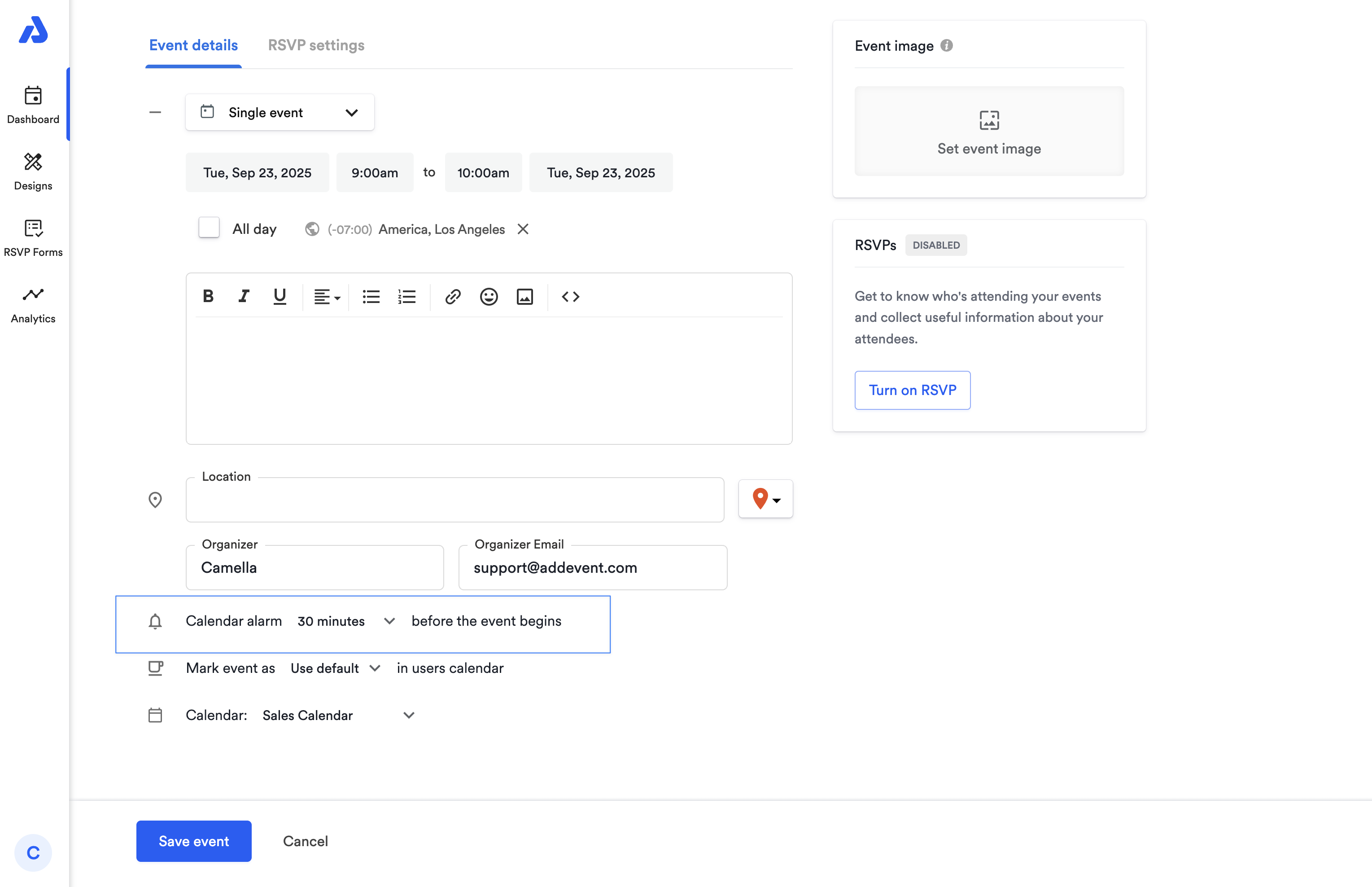
Push notifications depend on both the calendar platform your attendee uses and the attendee's calendar settings. AddEvent provides the option to enable push notifications, but the push notification is controlled by the attendee's calendar service (such as Google Calendar, Apple Calendar, etc.). If the attendee has their own notification settings, these will override the push notification you set for the event.
If you would like to enable multiple event reminders, please check out RSVP events.
Updated 5 months ago
