Direct Links for Events
This help doc explains how to use direct links for events. The main use of direct links is when you share an event with your internal company/community, and everyone uses the same email service. It allows them to add events directly to their calendar.
How to Share Direct Links
- To share the direct links, start on the event details page.
- Scroll down to the Direct links section.
- Click the + sign to expand the Direct links section.
- Copy the direct link of the calendar service that you want to share your event.
- Paste it in your email or social media.
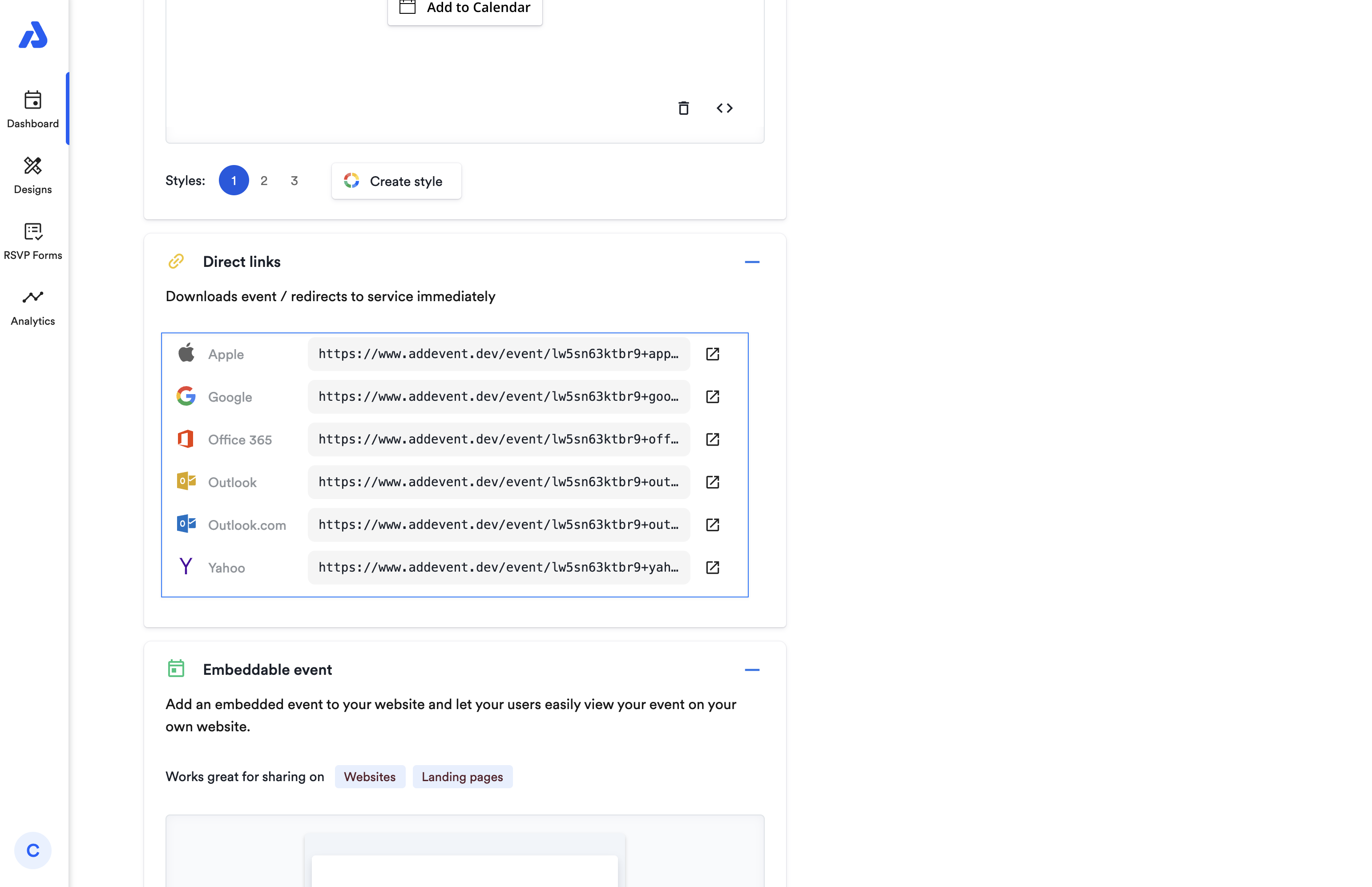
If your audience works with various calendar platforms, we recommend using the Add to Calendar links for emails, or the event landing page link for emails or social media instead so that all calendar platform options are provided for a better end-user experience.
Updated about 1 month ago
