Embed on WordPress
This help doc will show you how to embed AddEvent solutions on your WordPress website.
- Log into your WordPress account.
- Open the editor for the page you want to add your AddEvent embeddable event, calendar, or events list to.
- Add the Embed block to a page by clicking on the + block inserter and searching for “embed”. Alternatively, type /embed on a new line and press enter.
- Select Custom HTML and paste the code for the AddEvent calendar, event, or events list.
- Click Save.
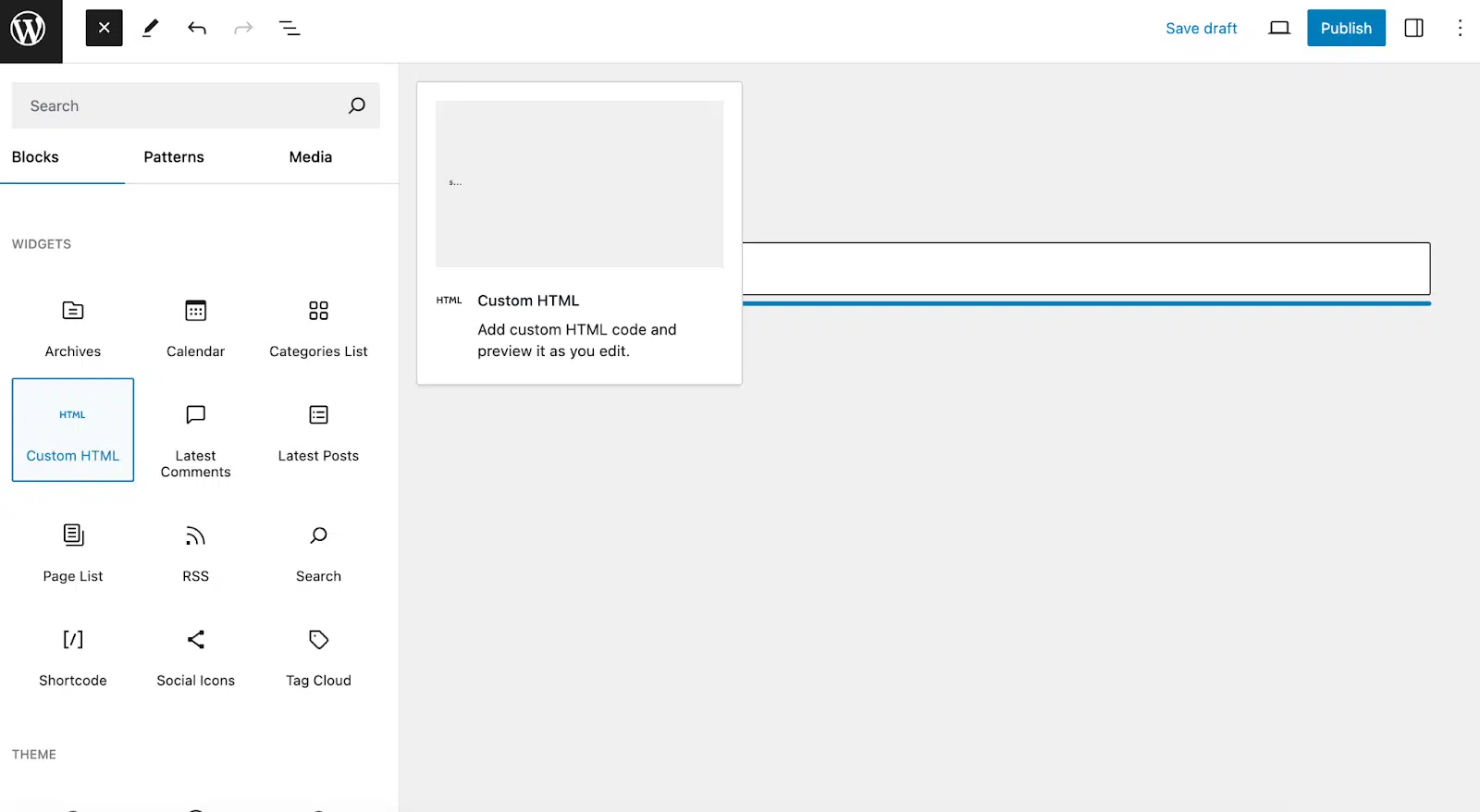
Follow the instructions listed in this help doc to get the code to embed your calendar.
Updated about 1 year ago
