Duplicate an Event
This help doc explains how to duplicate an event. Duplicating an event is useful when you have the same or similar event. You can edit specific details instead of creating an entirely new one.
How to Duplicate an Event
- To duplicate an event, make sure the calendar containing the event you want to duplicate is selected.
- Click the event, then click the three dots, then click Duplicate.
- Once you have duplicated the event, you will be taken to the editing page of the duplicated event, as indicated by the "[COPY]" included in the title.
- Edit the details as needed.
- Click Save, and you will be taken to the event page, where you can start sharing your event.
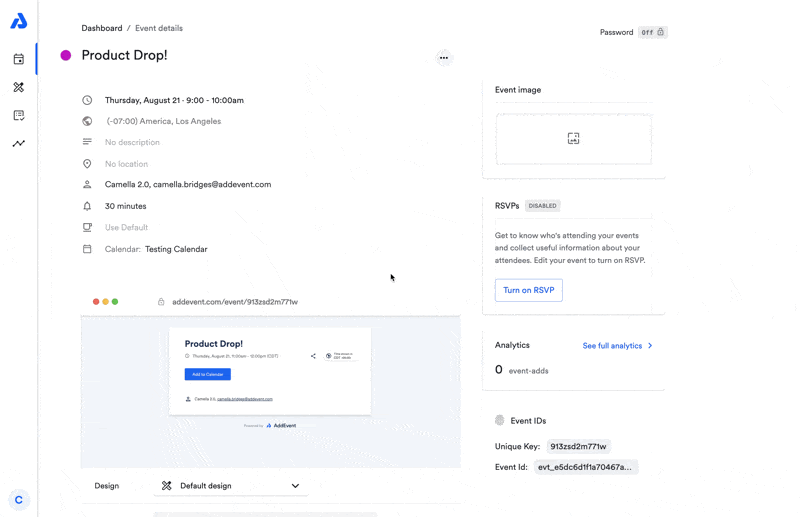
Updated 5 months ago
