Update your Payment Method
This help doc explains how to update your credit card details for AddEvent subscriptions.
Important Payment Information
- Accepted Payment Methods: AddEvent accepts credit card payments for Small Business and Professional plans.
- ACH Bank Transfer is only available for Enterprise plan customers. ACH and invoicing are not available for Small Business or Professional plans.
Steps to Update Your Credit Card Information
To update your payment method, follow these steps:
- After signing in, click your account icon in the bottom-right corner and select settings, then click the billing tab https://dashboard.addevent.com/account/billing.
- Click manage subscription and billing info and you will be taken to the your subscription's billing portal where you can update your card details. Updating your credit card information will ensure that your subscription remains active and payments are processed without interruption.
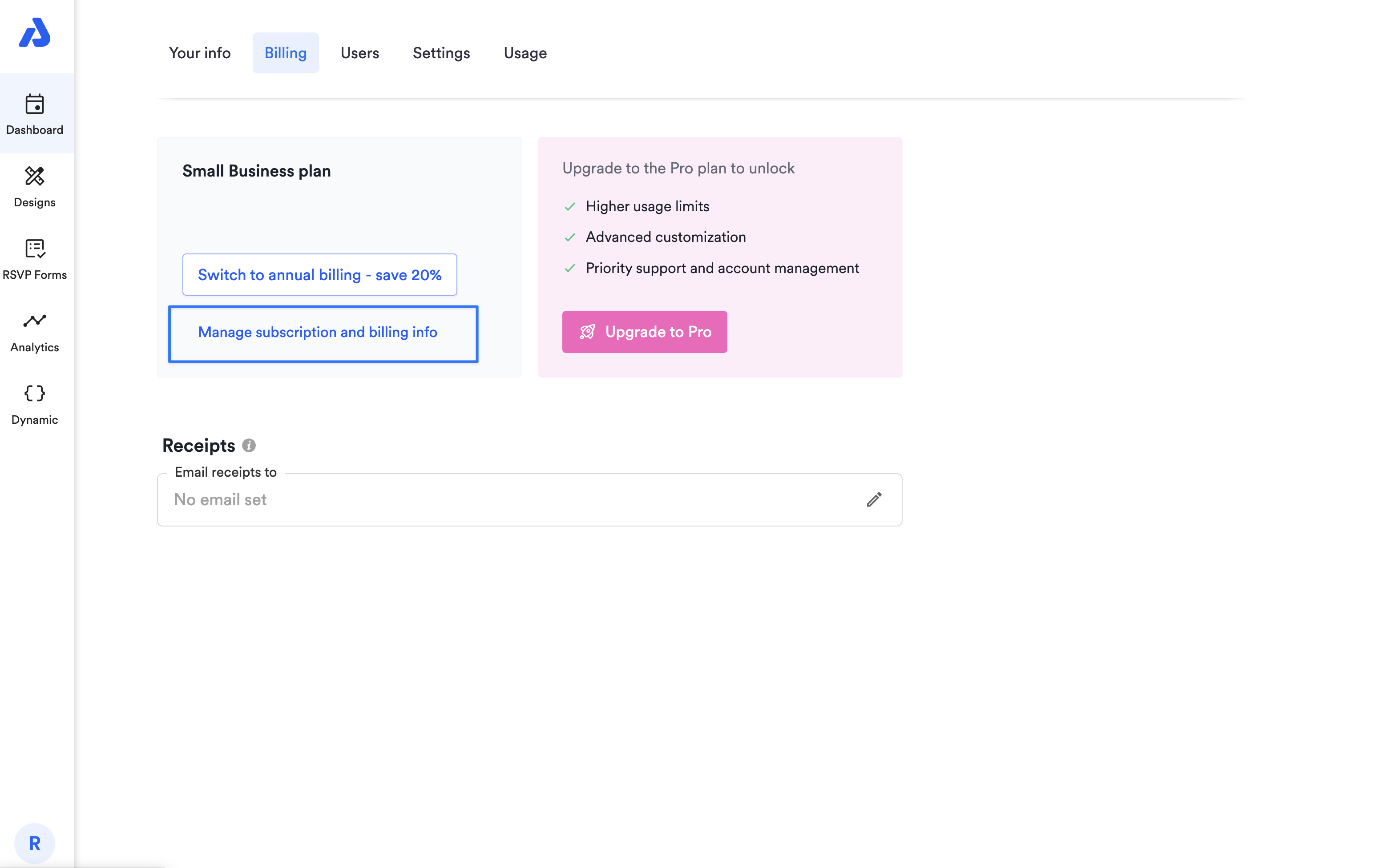
How to Check Your Subscription Renewal Date
To check when your subscription is set to renew:
- Go to the Billing section in Settings.
- Click manage subscription and billing info and you will be taken to the your subscription's billing portal where you can find all the details related to your subscription.
Why Was My Credit Card Declined, and How Can I Resolve It?
If your credit card was declined, it means the payment was blocked by your bank or card issuer. Unfortunately, banks do not share specific reasons for declines, so you will need to contact your bank to resolve the issue.
Common Reasons for Credit Card Declines
- Insufficient Funds: There may not be enough funds in the account associated with your credit card.
- Cross-Border Restrictions: Some banks block cross-border transactions. Since AddEvent’s payment processor is located in Ireland, cards issued in other countries may experience issues. We are actively working to transfer our payment processor to the United States to prevent these restrictions.
- Business Category Restrictions: Certain cards, such as corporate or FSA cards, may be limited to specific categories of purchases (e.g., travel or healthcare).
Steps to Resolve a Declined Payment
- Contact your bank or card issuer to understand why the payment was declined.
- Request the removal of any restrictions that may be affecting the payment.
- If your bank cannot resolve the issue, contact our support team for assistance.
Why Does My Payment Amount Differ from the Invoice?
If the payment amount on your bank statement is higher than the amount stated on your invoice, this is likely due to an international transaction fee.
What Causes International Transaction Fees?
- AddEvent’s payment processor is located in Ireland, so some banks may charge a small fee for cross-border transactions.
- This fee is applied by your bank and will appear as a separate item on your bank statement.
We apologize for the inconvenience. AddEvent only charges the amount stated on your invoice, and we are working to move our payment processing to the United States to eliminate these fees in the future.
Updated 10 days ago
