RSVP Events on a Subscription Calendar
This help doc explains how to set up RSVP-enabled events in a subscription calendar and outlines the experience for end-users, both as calendar subscribers and event attendees.
What Subscribers See for RSVP-Enabled Events
When you share a subscription calendar that includes RSVP-enabled events, AddEvent makes two updates to help subscribers identify and interact with these events:
- Event Title Update: For RSVP-enabled events, AddEvent automatically adds [RSVP] to the beginning of the event title. This indicates to subscribers that the event requires an RSVP action.
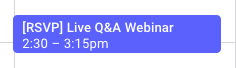
- RSVP Link in Event Description: AddEvent includes an RSVP link at the beginning of the event description, allowing subscribers to quickly access the RSVP page for registration. This link appears before any other event details, ensuring it's easily noticeable..
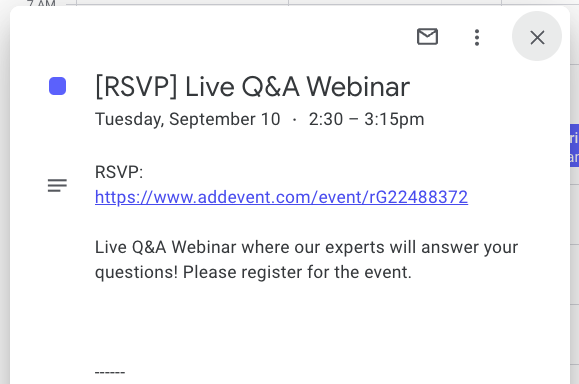
When using subscription calendars with RSVP events, remember that after attendees register, they may add the event individually to their calendar. Events added individually will not retain the dynamic updates of the subscription calendar. Any changes made to the event will only sync with the version in the subscription calendar, not with the individual calendar entry.
Updated about 1 year ago
