Landing Page Links for Events
This help doc explains the function of the event landing page and how you can share it with your users. An event landing page provides your users with essential event details and add the event to their calendars. Each time you create an event, a unique landing page is generated with a specific URL. Share the event on social media like Facebook, X (Twitter), Instagram, Messenger, WhatsApp, or link to it in an email or newsletter campaign.
How to Share the Event Landing Page Links
- To share the event landing page links, start on the event details page.
- Scroll down to the Event landing page section.
- You will find two URLs, one generic link and one short link. Copy either link to share your event in a text message, email, social media post, or hyperlinked text.
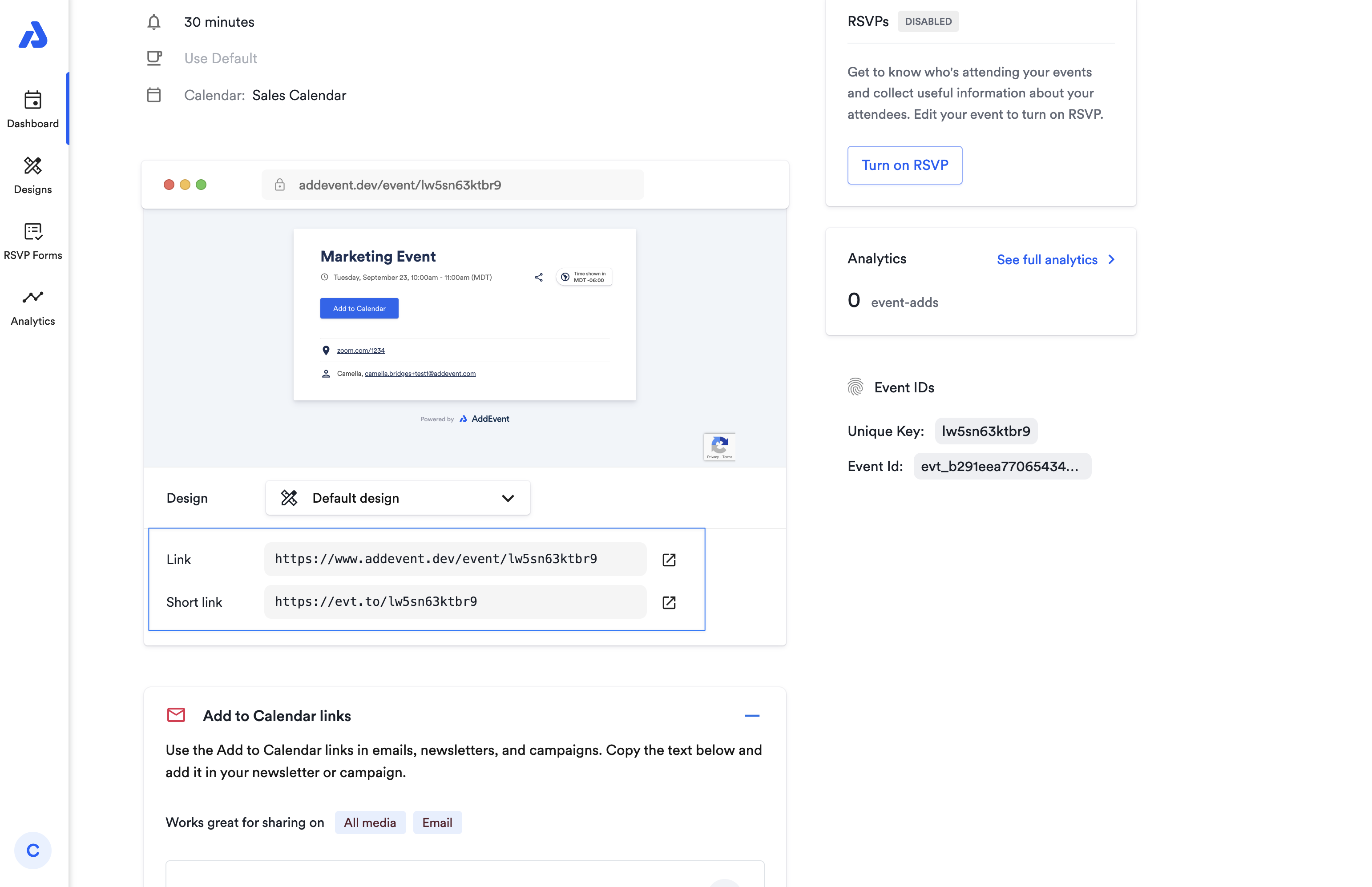
User Experience on the Event Landing Page
When attendees click the link from where you've shared the event, they will be directed to the event landing page. Here, they can view event details and add the event to their calendars.
Updated 5 months ago
