Search Indexing
When using AddEvent to create and share events, you can ensure they are not publicly searchable. This is because, by default, we have a no-follow, no-index rule for search engines. However, this can be disabled if you want your events to be searchable. You will create a custom template to change this default behavior and make your events indexable (searchable) by removing the "noindex, follow" portion of the code. Google will index the event if someone links to it. Follow the steps below to make your events indexable (searchable).
Creating a custom template
From the Event page:
- Scroll to the Custom Event landing page section.
- Click the Custom Templates button.
- Create a new template by clicking + New Template.
Editing the template
- Start by scrolling down to line 22.
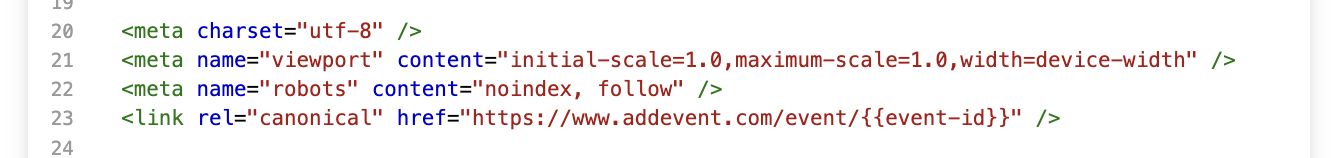
- Select the code in line 22 and delete it from the template.
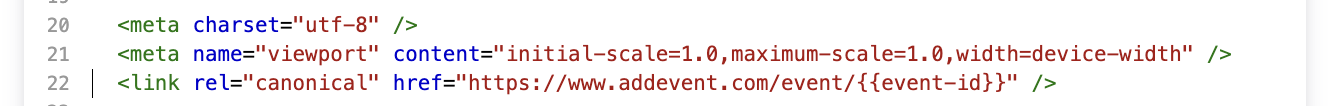
- Name your template if you haven't already, click Save, and assign the template to your event.
Updated 3 months ago
