Create a Custom Template
This help doc provides the steps to create a custom template for both your calendar and event landing pages.
New and Improved Feature!
Custom Templates are no longer available in AddEvent 2.0. This is because we've built design templates. Design templates are a no-code feature allowing you to customize your event landing pages, calendar landing pages, and embeddable calendar.
For Events
-
Scroll down to the first sharing method, Event landing page. Create a custom event landing page template by clicking Custom Templates in the app and clicking + New Template. Add a name for the template.
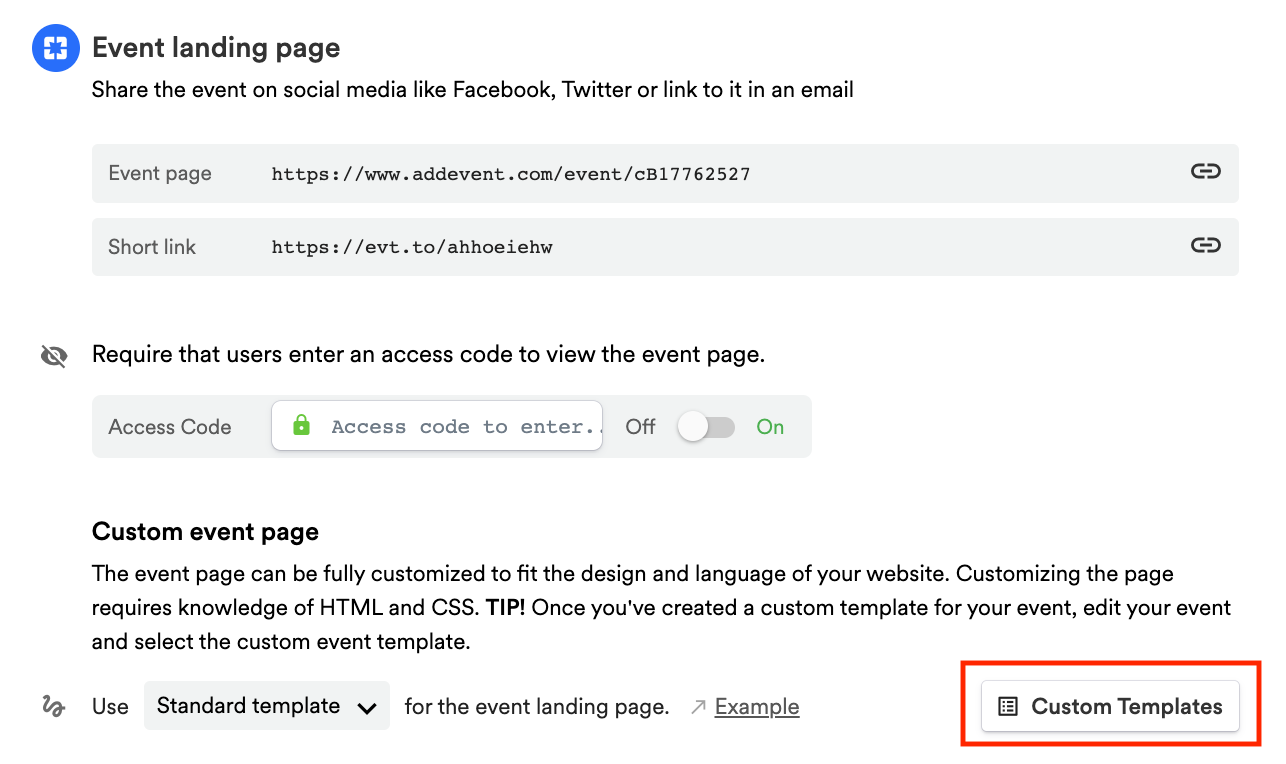
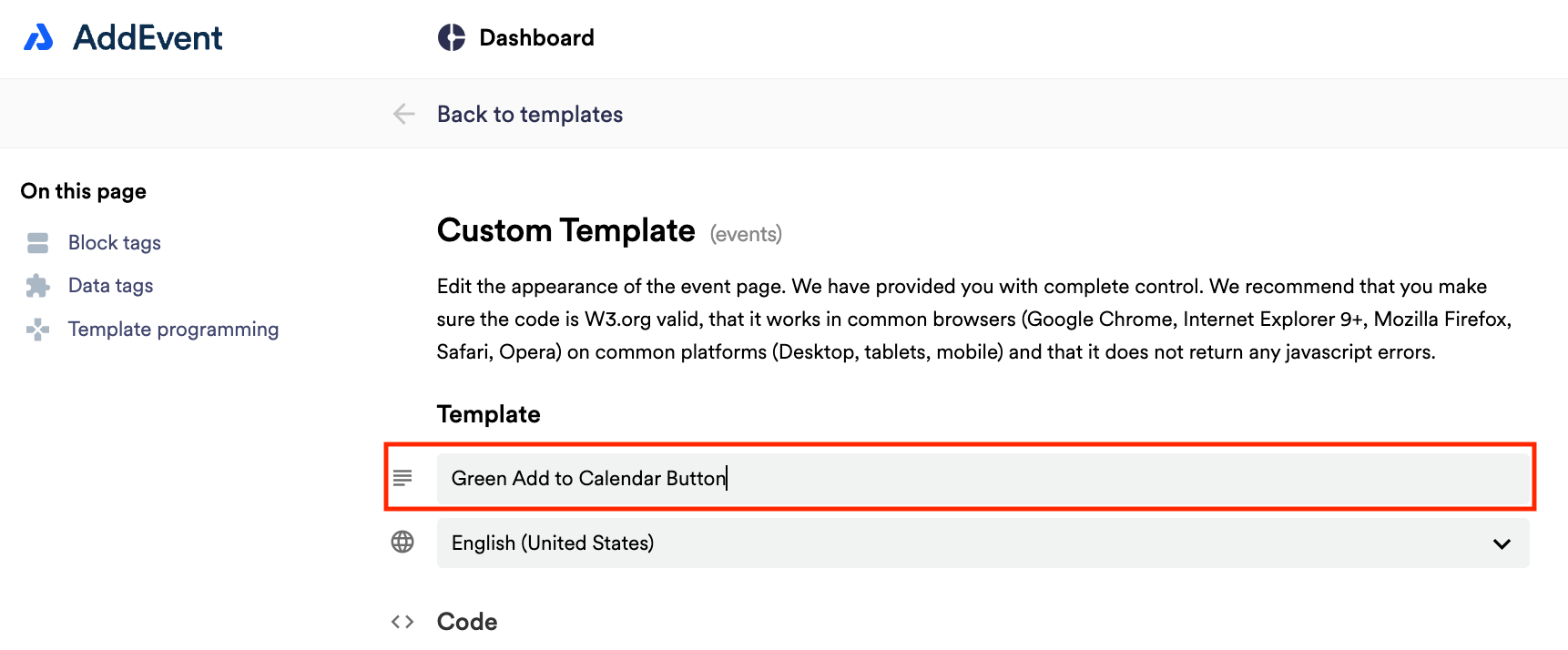
For Calendars
-
Scroll down to the first sharing method, Calendar landing page. Create a custom event landing page template by clicking Custom Templates in the app and clicking + New Template. Add a name for the template.
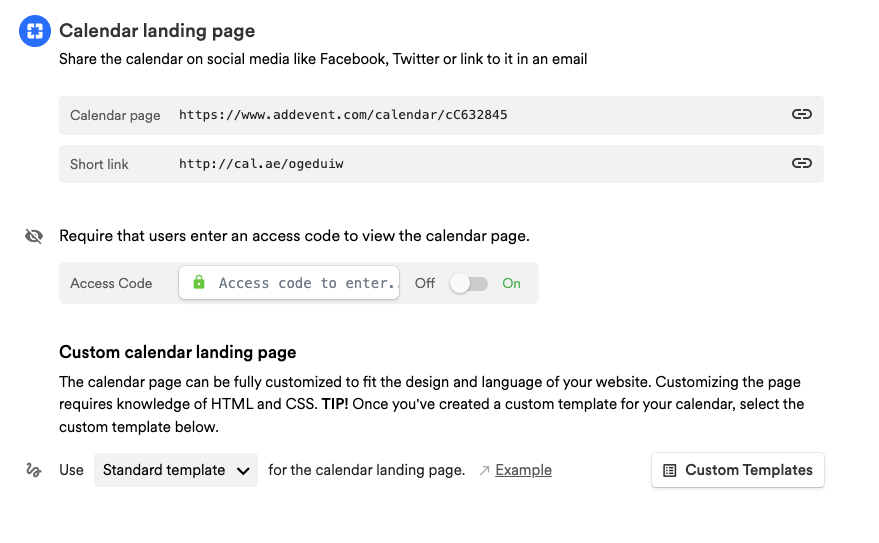
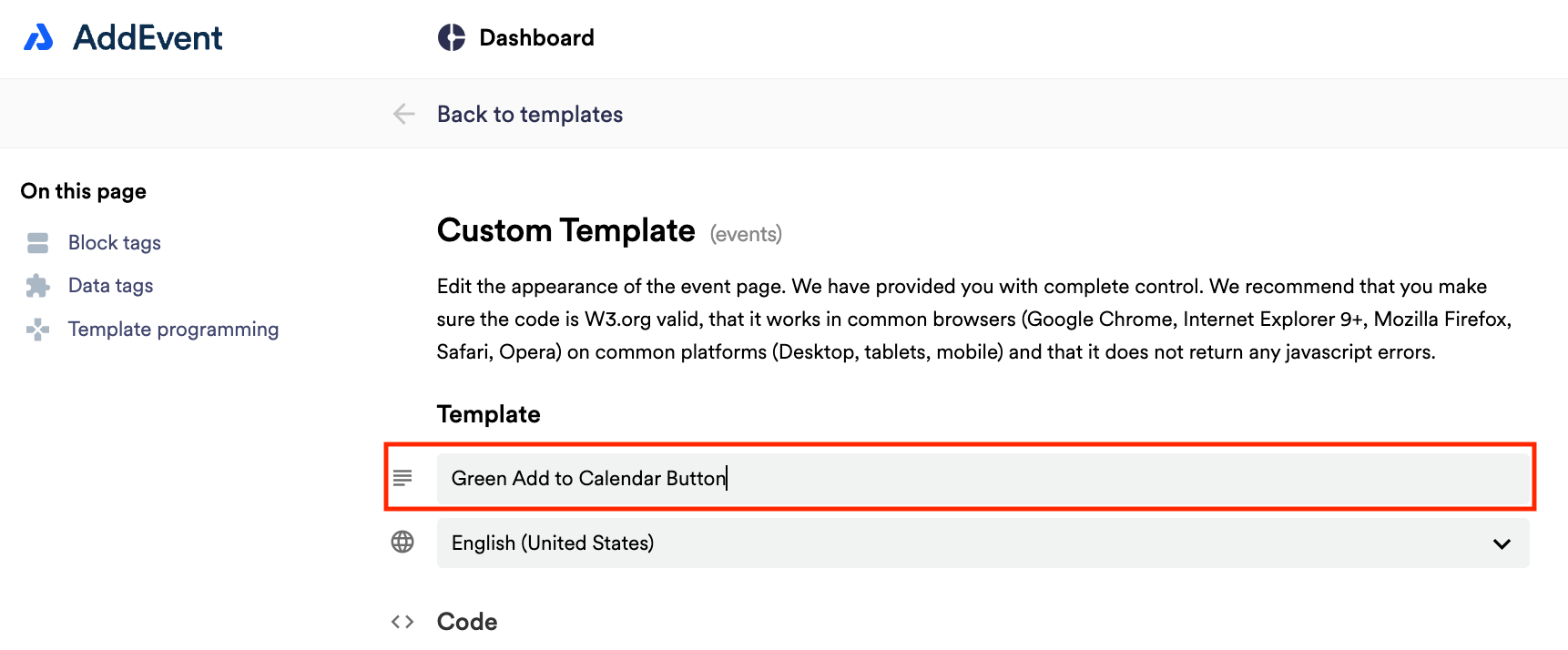
Updating the code
Once you have navigated to the custom template editing page, you will be able to update the code directly on the page. Scroll down to the Block tags section to see the tags and output we have provided.

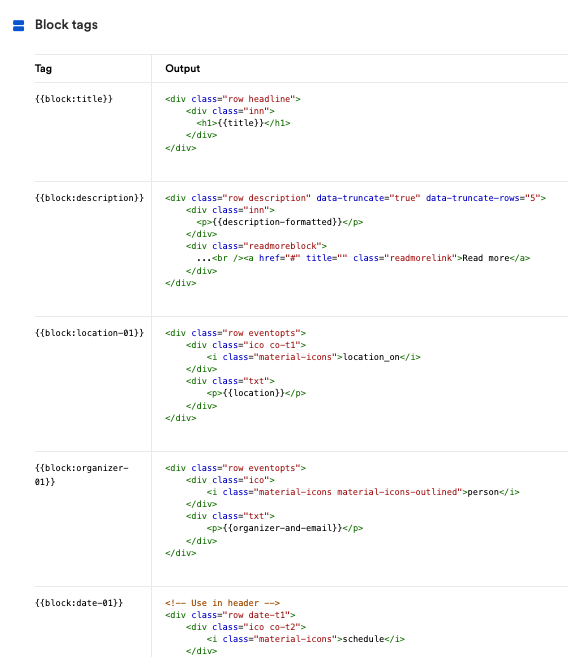
Assigning the template to a calendar
- Once your template has been created, navigate back to your calendar page.
- Go to the Calendar landing page section again, but this time, click the template dropdown and select the template you want to assign to the calendar.
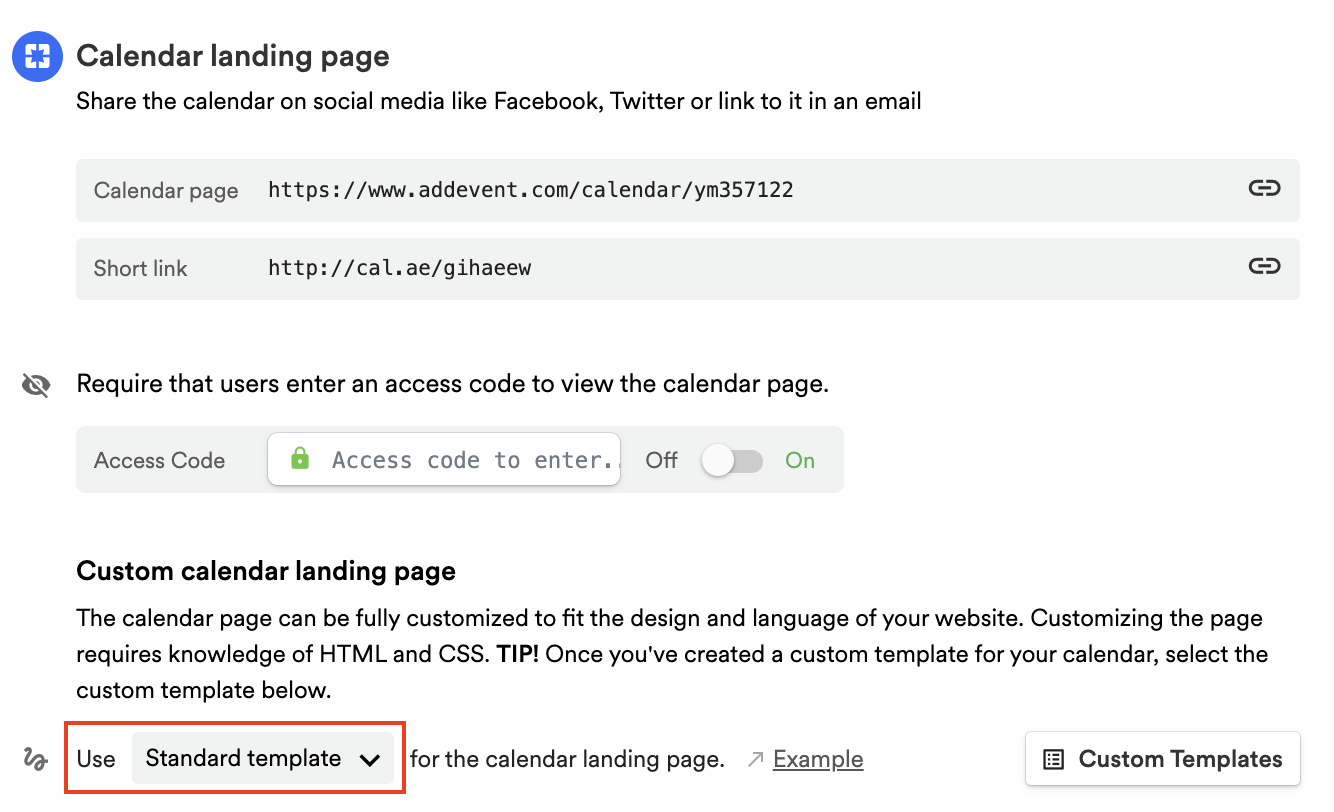
Updated 2 months ago
