Create Dynamic Add to Calendar Links
This help doc explains how to create a dynamic event in the Set Up tab in your AddEvent account. Dynamic Add to Calendar Links (dynamic events) are a feature offered by AddEvent to customers that allows you to dynamically create calendar invitations without needing to pre-set specific events in advance. These automated event links can be easily embedded into emails or web pages to streamline scheduling and event invites for users.
How to Create a Dynamic Add to Calendar Links In-App
- Navigate to the Dynamic Add to Calendar section then click Set up to get started.
- Select the Install on email or website option.
- Fill out the desired tags and fields.
- Select the link type you prefer.
- Copy the code and paste it into your email or website.
Field types
- Event title (required)
- Event description
- Start date and time (required)
- End date and time
- All day event
- Time zone
- Location
- Organizer
- Organizer email
- Recurring event
- Free/Busy
- Calendar push notification
- Reference
Link types
-
Link to an event landing page: Generates a clickable link that directs users to an event page where they can view event details and add the event to their calendar.
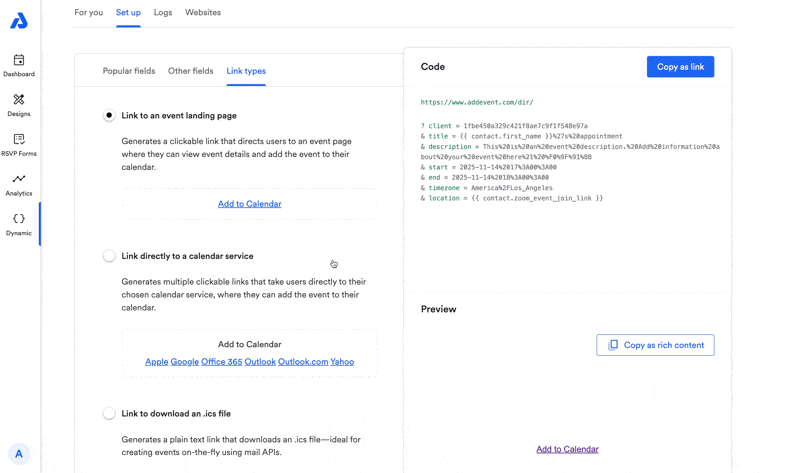
-
Link directly to a calendar service: Generates multiple clickable links that take users directly to their chosen calendar service, where they can add the event to their calendar.
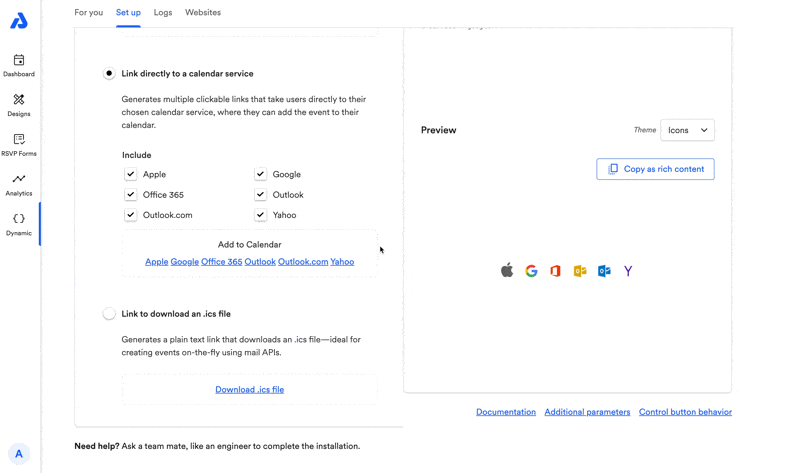
-
Link to download an .ics file: Generates a plain text link that downloads an .ics file—ideal for creating events on-the-fly using mail APIs.
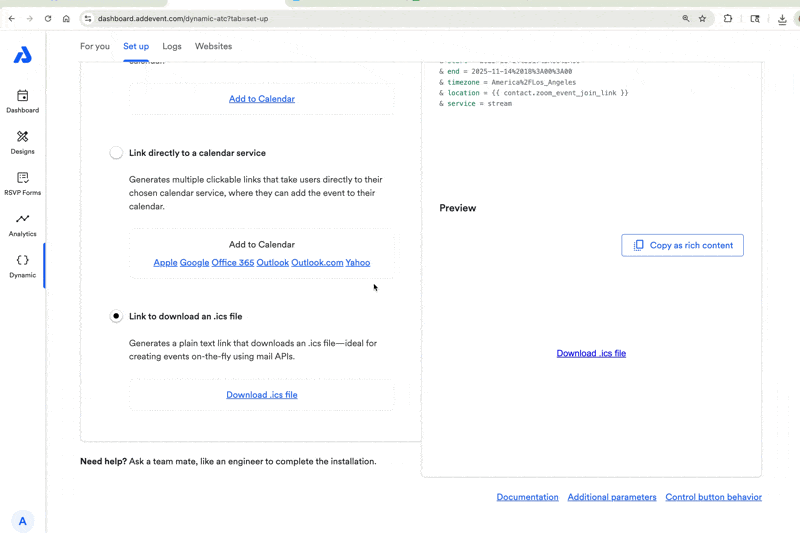
Updated 3 months ago
