Delete a Design Template
This help doc explains how to delete a design template.
Delete a Design Template
-
To delete a design, start by navigating to the designs tab (https://dashboard.addevent.com/designs).
-
Go to either the calendar or event landing page designs, or embeddable calendar designs.
-
Click the 3 dots on the design you want to duplicate, then press delete.
-
Type "delete" to confirm deletion.
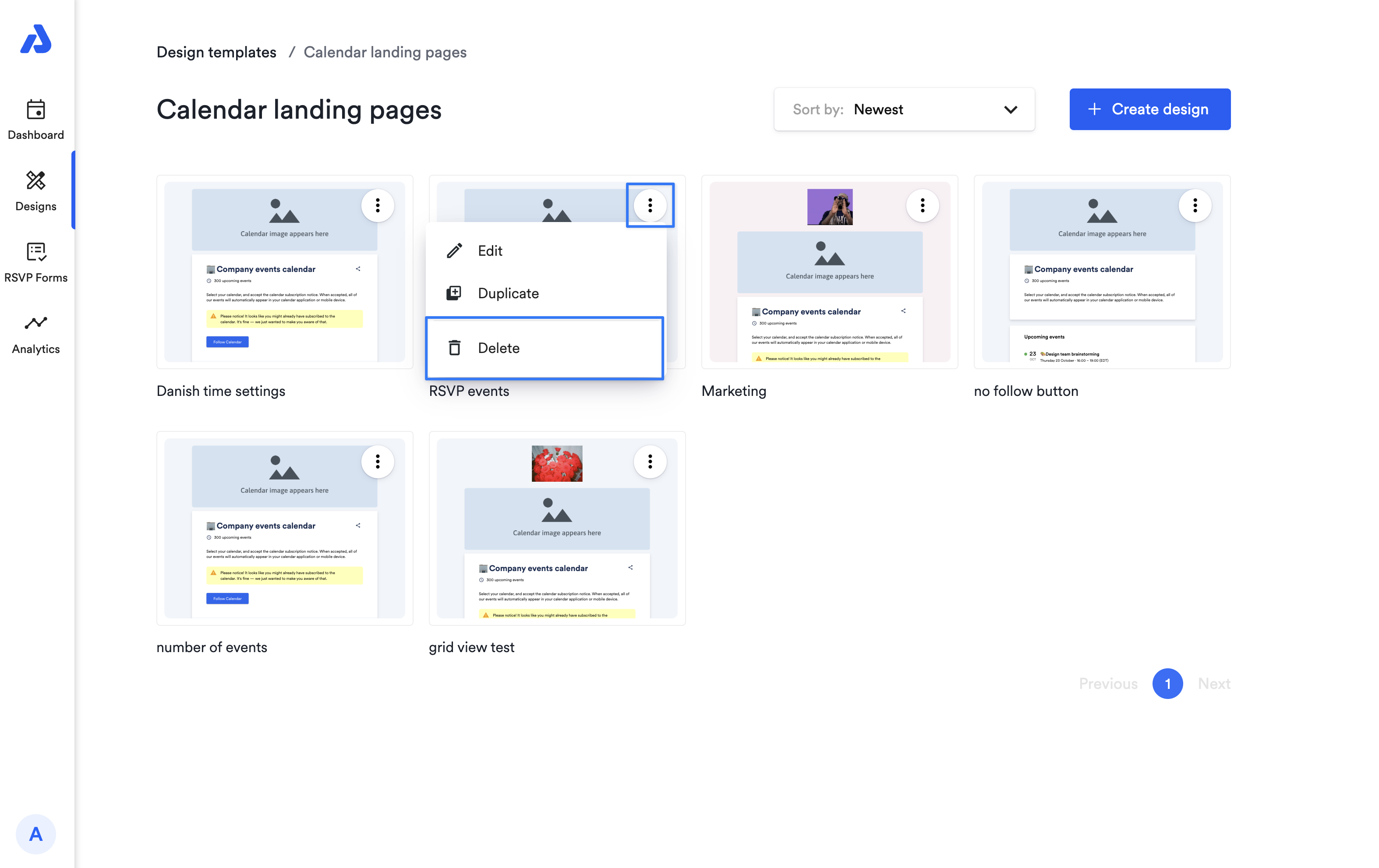
Updated 4 months ago
