RSVP Attendee Data
This help doc explains how to see who has RSVP’d, view attendee information, or download your RSVP list, follow the steps below.
Open Your Event Details Page
-
Go to your Dashboard and click the event's title that you want to review. This will direct you to the Event Details page.
-
RSVP attendee data can be found by clicking the See more link within the RSVP attendees section located on the right-hand side.
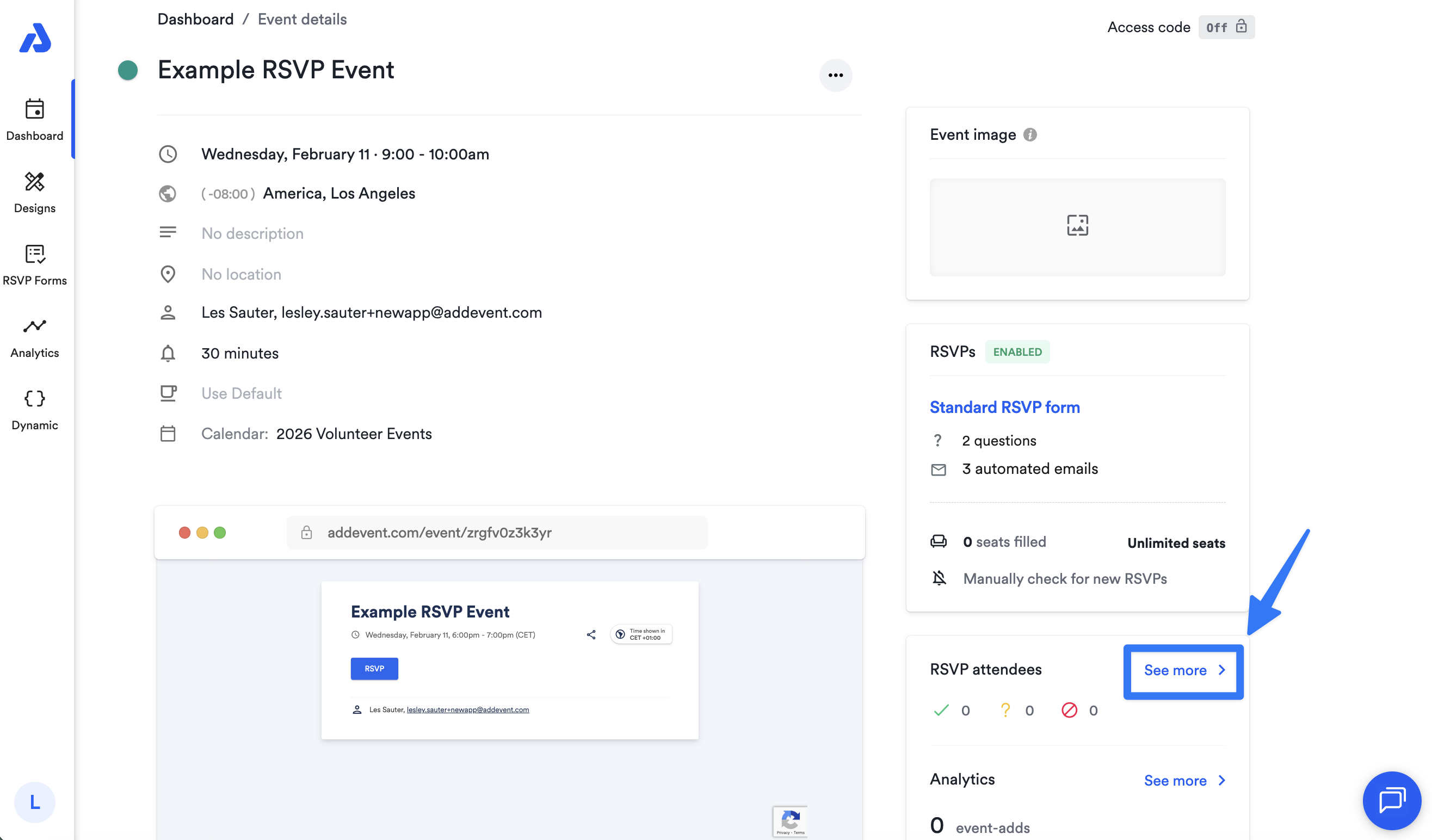
Find RSVP Information on the Event Details Page
- On the right-hand side of the Event Details page, you’ll see two sections related to your RSVP event:
- RSVPs — This section gives you a snapshot of the RSVP form, seat limit, and organizer notification setting applied to the event.

- RSVP Attendees — The section below displays RSVP attendee details (who has RSVP’d and their responses) along with analytics about your event.

View All RSVP Responses
To see the full list of people who RSVP’d:
- On the right-hand side of the Event details page, click the See more link within the RSVP attendees section.
- This will direct you to the RSVP attendees page, where you can:
- View each attendee’s name, email, RSVP response, and timestamp
- Filter or search RSVPs (e.g., “Yes,” “No,” or “Maybe” responses)
- Download the full RSVP attendee list as a .CSV file for record-keeping or follow-up
Updated 19 days ago
What’s Next
