Custom RSVP Forms
Custom RSVP forms allow you to add your own questions to your RSVP forms, so you can get the information you need from your registrants. They can be found in their own tab on the dashboard.
To access your RSVP Forms, click the RSVP Forms tab on the left-hand side of the dashboard.
Within the custom RSVP forms, you will be able to customize the information you're requesting from your attendees and the emails that are sent to your attendees by AddEvent on your behalf.
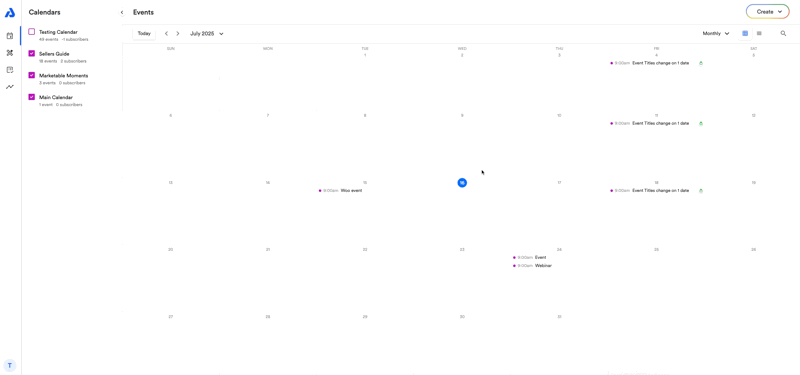
Edit a Custom RSVP Form
In a custom RSVP form, you can edit the:
- Questions you ask RSVP attendees in the event registration form
- The content of the RSVP attendee emails (confirmation, 2 reminders, and a follow-up)
To edit an existing RSVP form:
- Click the "RSVP" tab located on the left-side navigation menu.
- From there, click the "three dots" icon located on the top-right of the RSVP form you would like to edit.
- From the dropdown, select "Edit".
Apply a Custom RSVP Form
Once you've created a custom RSVP form, follow the steps below to apply the custom RSVP form to your event:
- Navigate to the event you want to apply the custom RSVP form to.
- Click edit event.
- Click the RSVP settings tab.
- Select the custom RSVP form from the dropdown and click save.
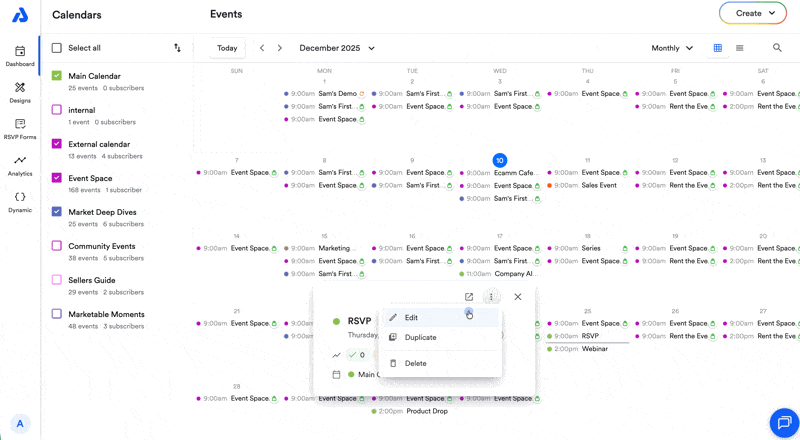
Updated 2 months ago
